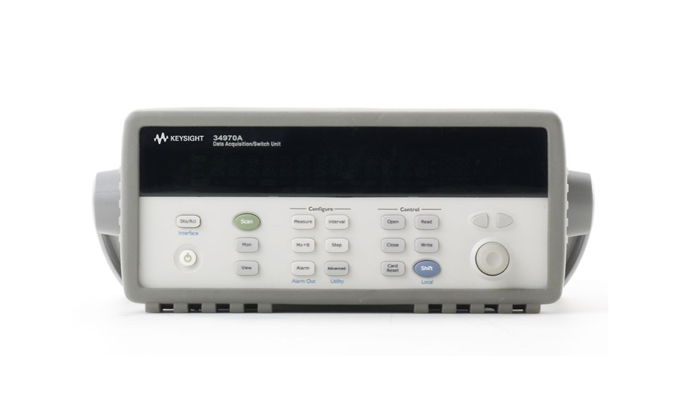34970A Data Collector|Chinese Manual Full Version Download Method
You just download the information, the rest to the "editor"
Do you often encounter these situations in your life? When you go to the official website to download the manual, you find that the download is slow and you have to fill in personal information? When you finish downloading, you find that it is still in English, and then you have to spend some time reading the manual.
Free download product manuals (English and Chinese), videos
Step 1: Baidu search "search" Megatec", click into.

Step 2: Click "Product Center" on the navigation bar to enter the product center page, enter the product model you need to query, for example: 34970A. click search.
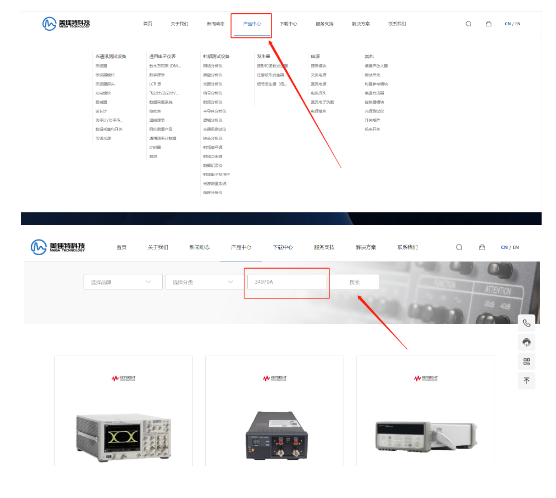
Step 3: Enter the model number, display the filter results, and click to enter the product details page (here 34970A as a case). Product details page, we want to see the product model, brand, type and other related parameters
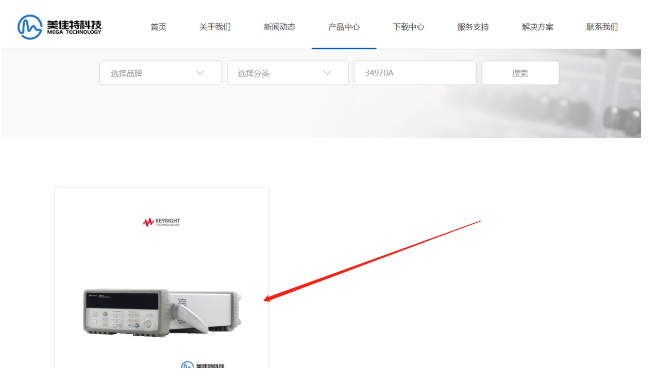
Step 4: If you want to view the product video, directly click play
Product video types: product explanation, product use, precautions, etc..
Types of product manuals: Chinese manuals, user guides, English manuals, installation guides, etc..

Note: If you find that the file cannot be downloaded, or there is no Chinese version, contact online customer service directly. Or leave a message we will promptly process and contact you

Download product manuals through the Download Center
The operation method is also very simple, click the navigation "Download Center", select the type you want to view (manuals, information), manuals: Chinese, English manuals, user manuals, installation manuals, etc..
Information includes: videos, software, drivers, etc. Of course, you can also directly select the brand, such as Yesteryear, Agilent, Yokogawa, Anritsu, Tektronix, etc. Type: oscilloscope, eye diagrammer, spectrum analyzer, signal generator, etc. (Example: 34970A keysight yide data acquisition instrument)

Note: If you find that the file cannot be downloaded, or there is no Chinese version, contact online customer service directly.
You just download the information, the rest to the "editor"
Do you often encounter these situations in your life? When you go to the official website to download the manual, you find that the download is slow and you have to fill in personal information? When you finish downloading, you find that it is still in English, and then you have to spend some time reading the manual.
Free download product manuals (English and Chinese), videos
Step 1: Baidu search "search" Megatec", click into.

Step 2: Click "Product Center" on the navigation bar to enter the product center page, enter the product model you need to query, for example: 34970A. click search.
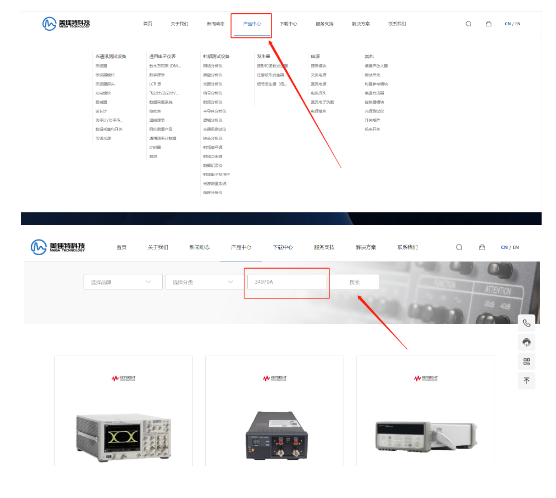
Step 3: Enter the model number, display the filter results, and click to enter the product details page (here 34970A as a case). Product details page, we want to see the product model, brand, type and other related parameters
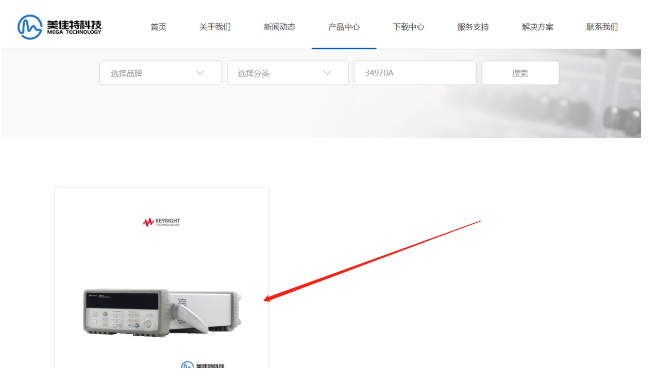
Step 4: If you want to view the product video, directly click play
Product video types: product explanation, product use, precautions, etc..
Types of product manuals: Chinese manuals, user guides, English manuals, installation guides, etc..

Note: If you find that the file cannot be downloaded, or there is no Chinese version, contact online customer service directly. Or leave a message we will promptly process and contact you

Download product manuals through the Download Center
The operation method is also very simple, click the navigation "Download Center", select the type you want to view (manuals, information), manuals: Chinese, English manuals, user manuals, installation manuals, etc..
Information includes: videos, software, drivers, etc. Of course, you can also directly select the brand, such as Yesteryear, Agilent, Yokogawa, Anritsu, Tektronix, etc. Type: oscilloscope, eye diagrammer, spectrum analyzer, signal generator, etc. (Example: 34970A keysight yide data acquisition instrument)

Note: If you find that the file cannot be downloaded, or there is no Chinese version, contact online customer service directly.