Yokogawa AQ6370C Spectrum Analyser, how to test a fibre laser?
The main advantages of the YOKOGAWA AQ6370C include high wavelength accuracy, high wavelength resolution, large dynamic range, wide power range, fast measurement, and multiple analysis functions. It also ensures accuracy and efficiency with a built-in wavelength reference source and macro programming capabilities.The AQ6370D is an upgraded model of the AQ6370C.
The YOKOGAWA AQ6370C is a spectrum analyser for optical communication equipment and devices that tests the output spectrum and characteristics of fibre lasers, such as centre wavelength, peak power, signal-to-noise ratio, linewidth, and more. To test a fibre laser using the AQ6370C, you can refer to the following steps:
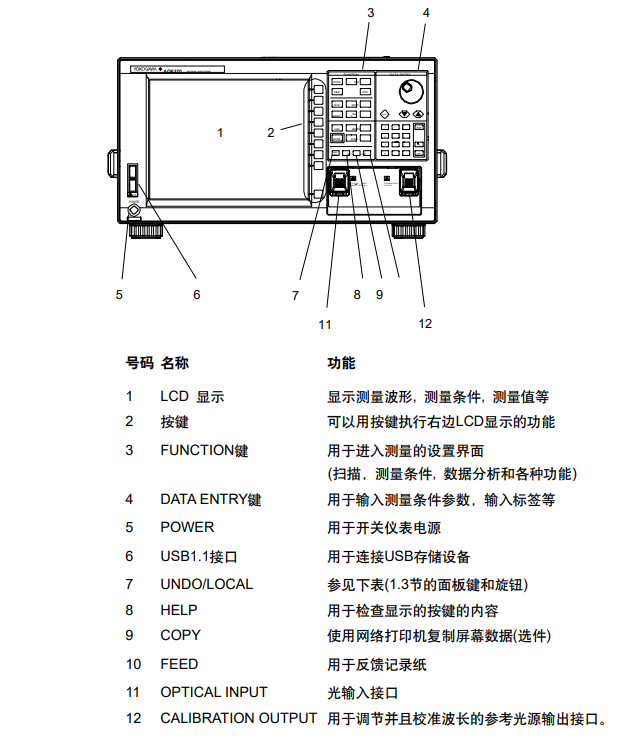
- Prepare the fibre laser and AQ6370C to be tested, as well as a suitable fibre connector and power cord.
- Plug the power cord of the YOKOGAWA AQ6370C into a power outlet and press the power switch.
- Connect the output of the fibre laser to the input of the AQ6370C, taking care to select a suitable singlemode or multimode fibre and using the same type of connector.
- Press the menu button on the YOKOGAWA AQ6370C, select the "Setup" option, and then select the "Wavelength Calibration" function, and follow the on-screen instructions to perform wavelength calibration.
- Press the YOKOGAWA AQ6370C menu button, select the "Setup" option, and then select the "Optical Axis Alignment" function and follow the on-screen prompts to perform optical axis alignment.
- Press the menu button of YOKOGAWA AQ6370C, select the "Setup" option, and then select the "Measurement Condition" function to set the wavelength range, resolution, sensitivity, averaging times and other parameters as required. Select "Settings" and then select the "Measurement Conditions" function to set the wavelength range, resolution, sensitivity, averaging times, etc. as required.
- Press the YOKOGAWA AQ6370C menu button, select the "Setup" option, and then select the "Display Condition" function to set the centre wavelength, span, reference level, scale and other parameters as required.
- Press the menu button of YOKOGAWA AQ6370C, select the "Setup" option, and then select the "Analysis Condition" function to set parameters such as peak search, wavelength accuracy, dynamic range, stray light suppression, etc. as required. Select "Setup" and then select the "Analysis Conditions" function to set parameters such as peak search, wavelength accuracy, dynamic range, stray light suppression, etc. as required.
- Press the Measurement button on the YOKOGAWA AQ6370C to start measuring the output spectrum of the fibre laser and display the results on the screen.
- Press the analysis key of YOKOGAWA AQ6370C to start analysing the output characteristics of the fibre laser, such as centre wavelength, peak power, signal-to-noise ratio, line width, etc. and display the results on the screen.
- Press the Store key of the YOKOGAWA AQ6370C to save the measurement and analysis results to internal storage or external USB storage.
可以参考:AQ6370系列,与电脑通信并导出数据图 (megatechsz.com)
The main advantages of the YOKOGAWA AQ6370C include high wavelength accuracy, high wavelength resolution, large dynamic range, wide power range, fast measurement, and multiple analysis functions. It also ensures accuracy and efficiency with a built-in wavelength reference source and macro programming capabilities.The AQ6370D is an upgraded model of the AQ6370C.
The YOKOGAWA AQ6370C is a spectrum analyser for optical communication equipment and devices that tests the output spectrum and characteristics of fibre lasers, such as centre wavelength, peak power, signal-to-noise ratio, linewidth, and more. To test a fibre laser using the AQ6370C, you can refer to the following steps:
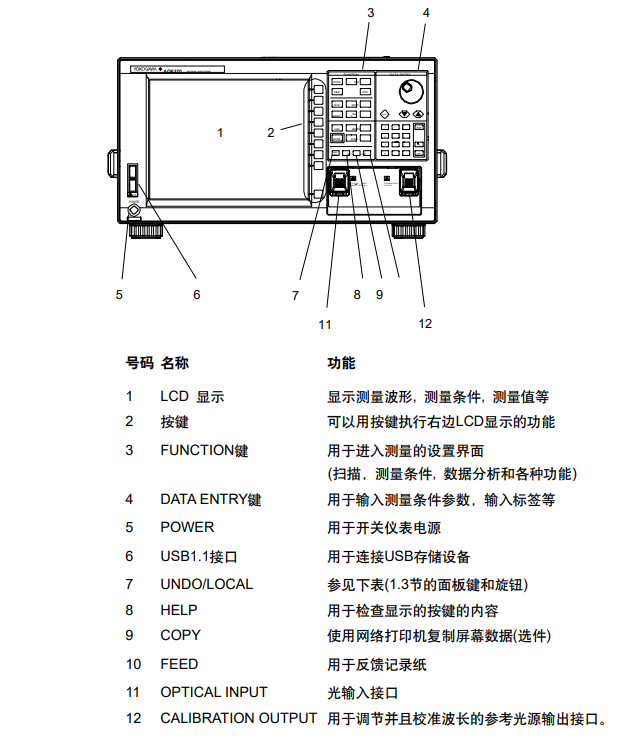
- Prepare the fibre laser and AQ6370C to be tested, as well as a suitable fibre connector and power cord.
- Plug the power cord of the YOKOGAWA AQ6370C into a power outlet and press the power switch.
- Connect the output of the fibre laser to the input of the AQ6370C, taking care to select a suitable singlemode or multimode fibre and using the same type of connector.
- Press the menu button on the YOKOGAWA AQ6370C, select the "Setup" option, and then select the "Wavelength Calibration" function, and follow the on-screen instructions to perform wavelength calibration.
- Press the YOKOGAWA AQ6370C menu button, select the "Setup" option, and then select the "Optical Axis Alignment" function and follow the on-screen prompts to perform optical axis alignment.
- Press the menu button of YOKOGAWA AQ6370C, select the "Setup" option, and then select the "Measurement Condition" function to set the wavelength range, resolution, sensitivity, averaging times and other parameters as required. Select "Settings" and then select the "Measurement Conditions" function to set the wavelength range, resolution, sensitivity, averaging times, etc. as required.
- Press the YOKOGAWA AQ6370C menu button, select the "Setup" option, and then select the "Display Condition" function to set the centre wavelength, span, reference level, scale and other parameters as required.
- Press the menu button of YOKOGAWA AQ6370C, select the "Setup" option, and then select the "Analysis Condition" function to set parameters such as peak search, wavelength accuracy, dynamic range, stray light suppression, etc. as required. Select "Setup" and then select the "Analysis Conditions" function to set parameters such as peak search, wavelength accuracy, dynamic range, stray light suppression, etc. as required.
- Press the Measurement button on the YOKOGAWA AQ6370C to start measuring the output spectrum of the fibre laser and display the results on the screen.
- Press the analysis key of YOKOGAWA AQ6370C to start analysing the output characteristics of the fibre laser, such as centre wavelength, peak power, signal-to-noise ratio, line width, etc. and display the results on the screen.
- Press the Store key of the YOKOGAWA AQ6370C to save the measurement and analysis results to internal storage or external USB storage.
可以参考:AQ6370系列,与电脑通信并导出数据图 (megatechsz.com)







