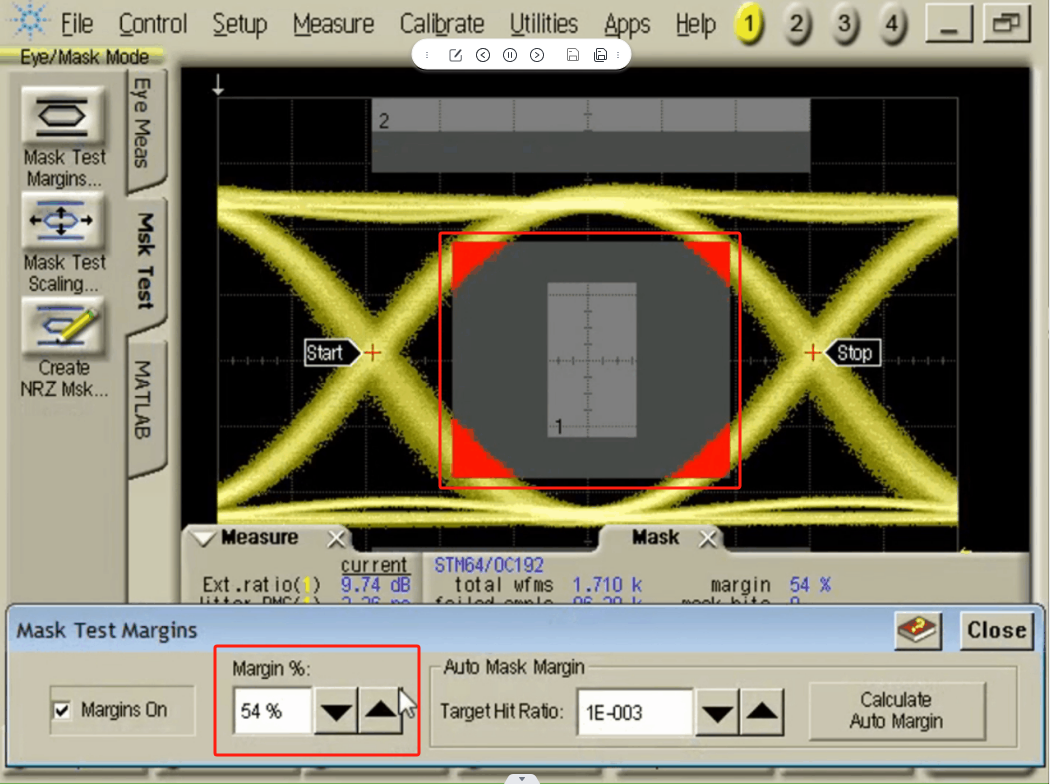How to choose an eye chart template for legacy software - KEYSIGHT-86100D
1. Double-click "legacy" to open the legacy software.
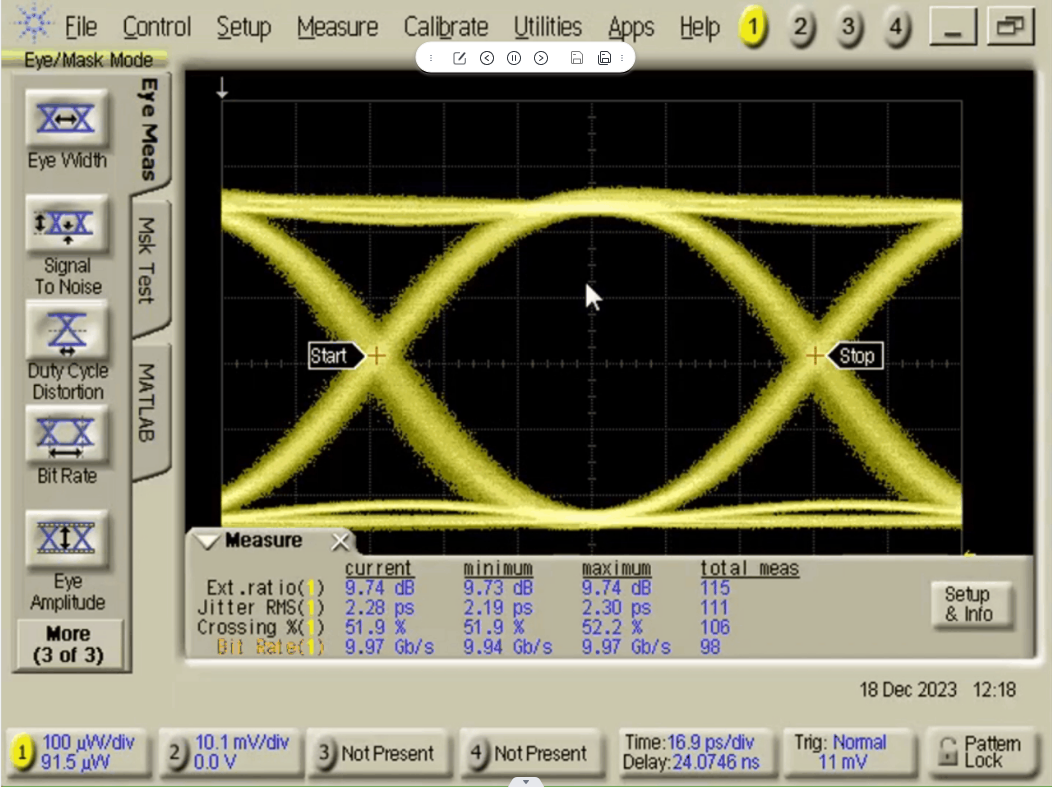
2. If the mouse is on another tab, switch to the "Mask Test" menu, look for the "Open Mask File" menu and click on it.
3. Open the "Open Mask File for Mask 5" dialog box and select the eye template.
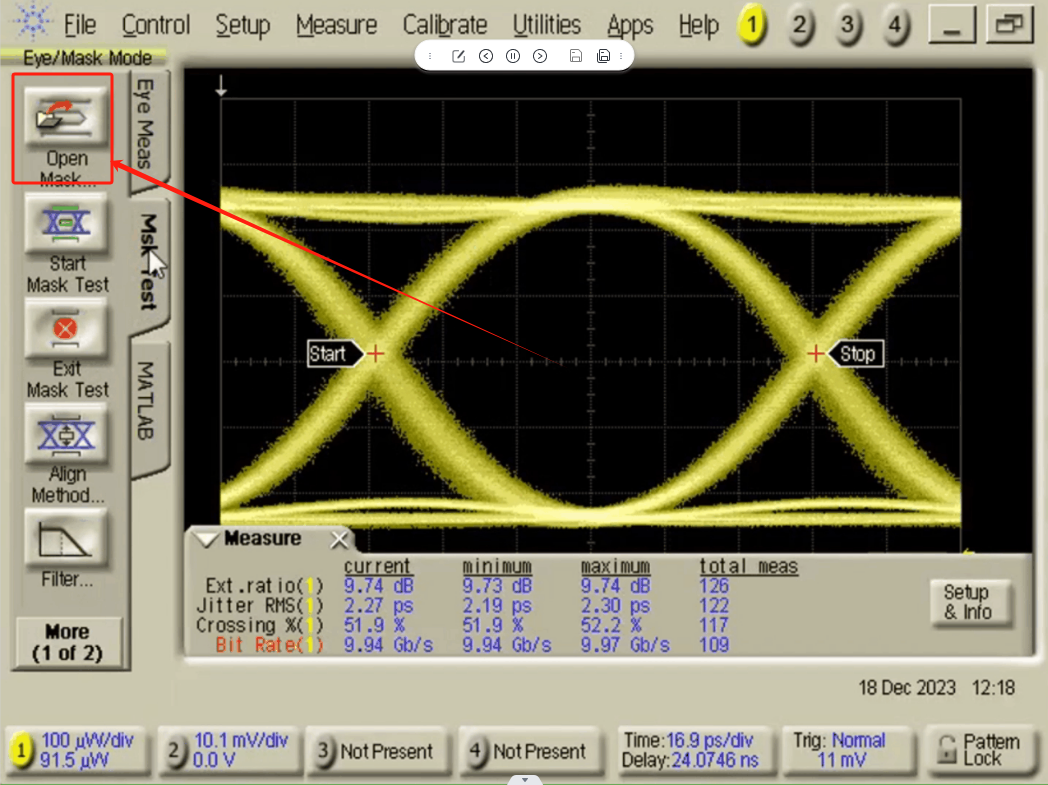
Note: For different application scenarios, select the corresponding template.
4. Select the template, click "open", return to the interface is not running at this time, can not normally view the data.
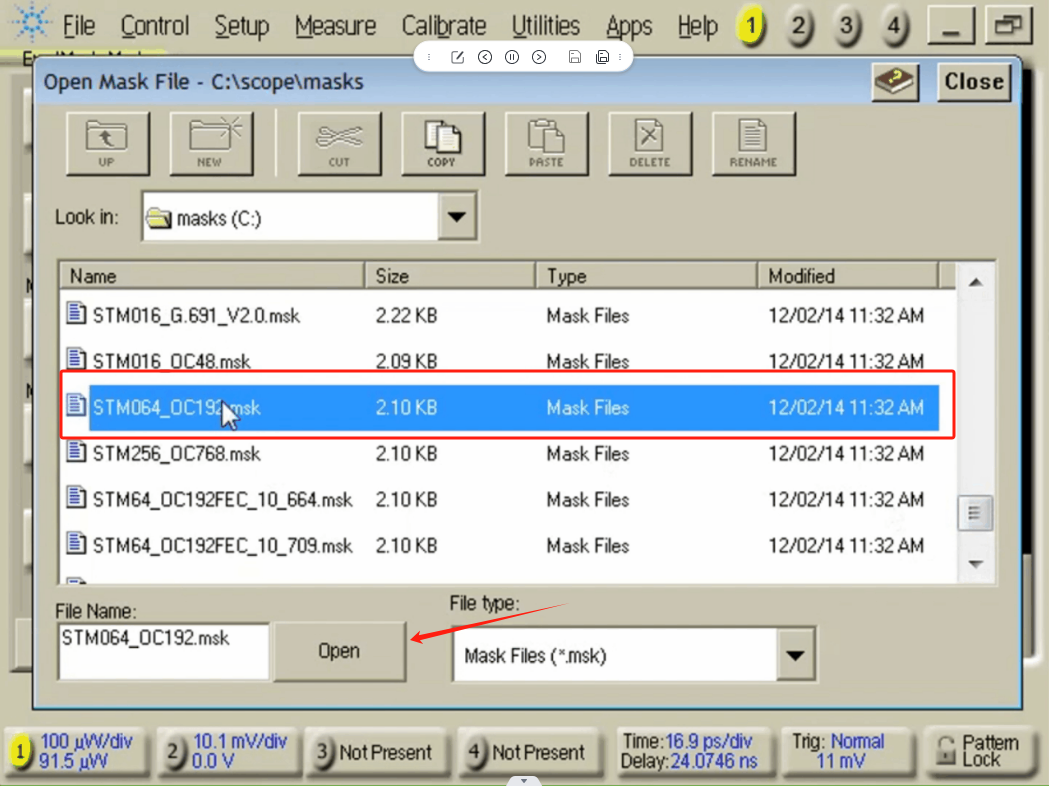
5. In the "Mask Test" menu, look for the "Start Mask Test" menu and click it.
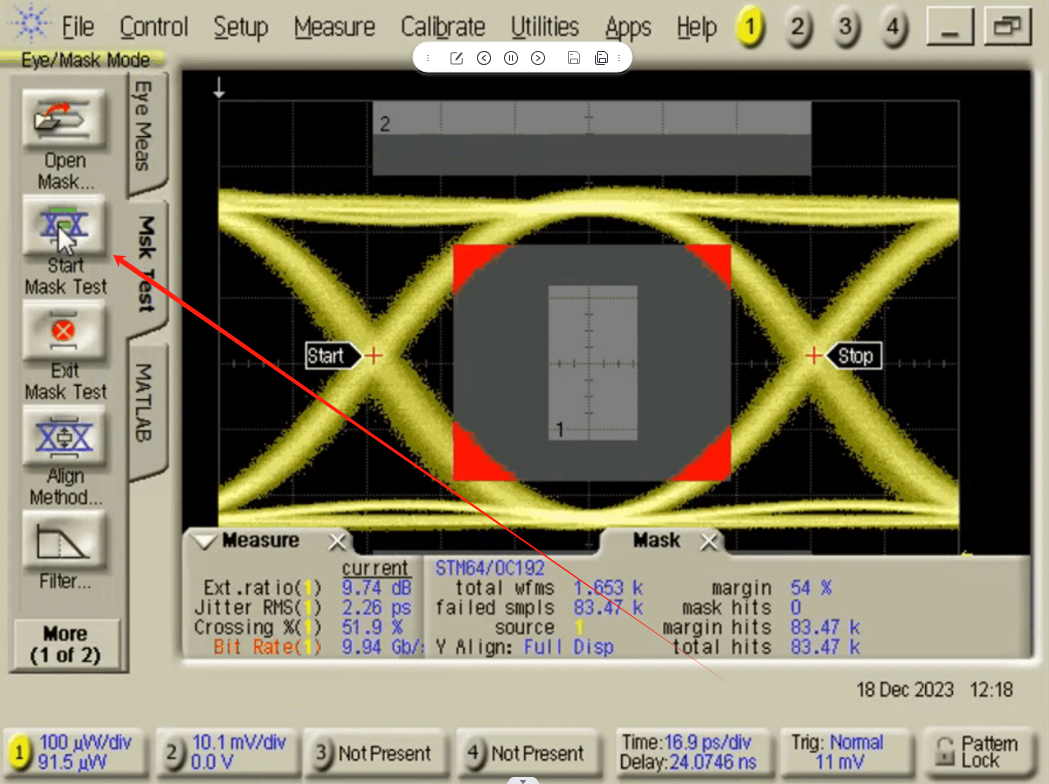
6. Click "MORE" to find the Mask Tesk Margins dialog box, manually adjust the Margins value (if the program will automatically adjust, according to the programmed procedures)
8. After confirming the adjustment, click "close" to check the parameters of the eye chart.
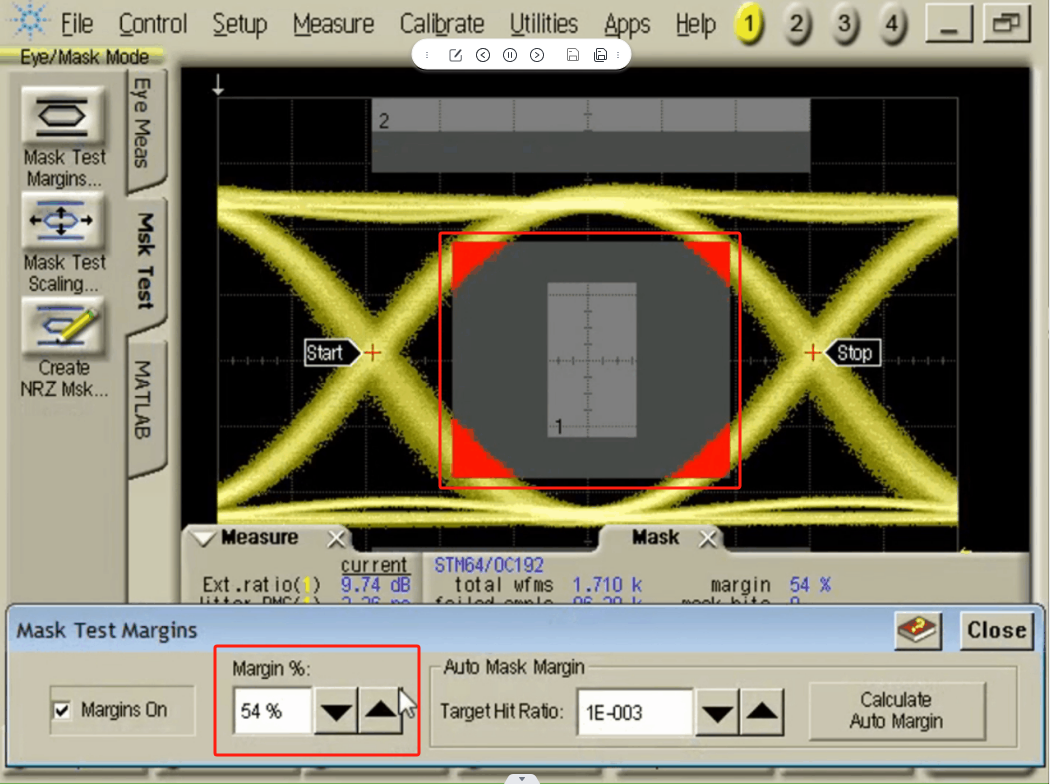
1. Double-click "legacy" to open the legacy software.
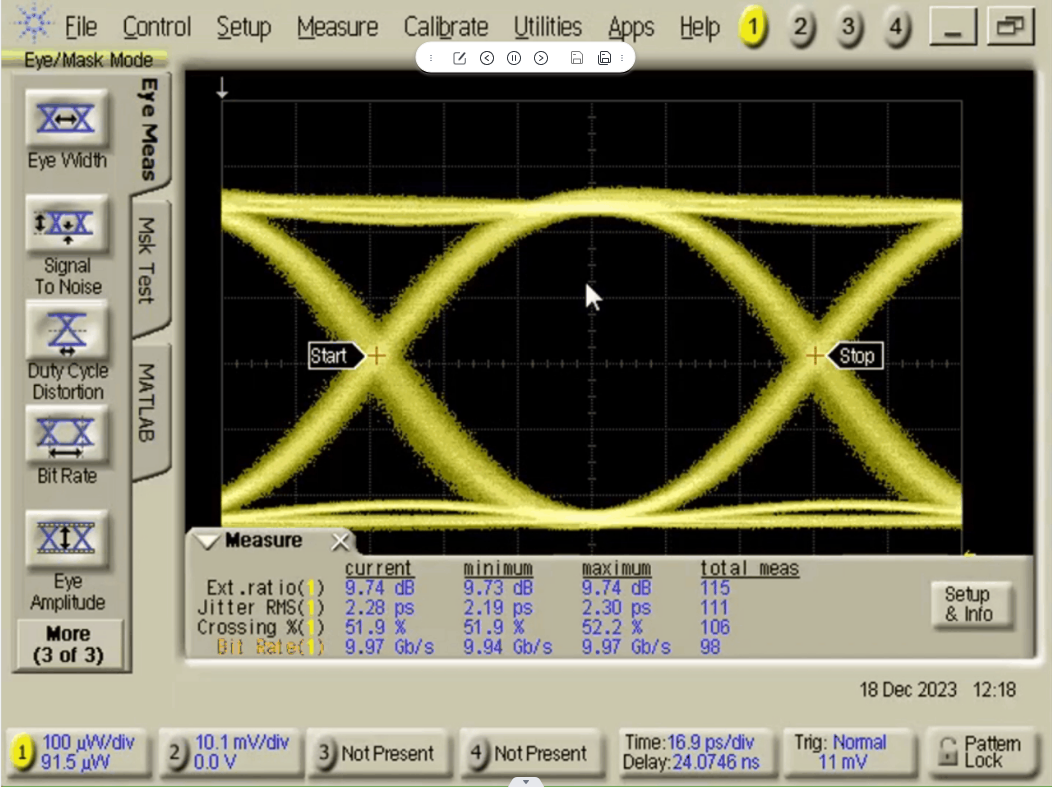
2. If the mouse is on another tab, switch to the "Mask Test" menu, look for the "Open Mask File" menu and click on it.
3. Open the "Open Mask File for Mask 5" dialog box and select the eye template.
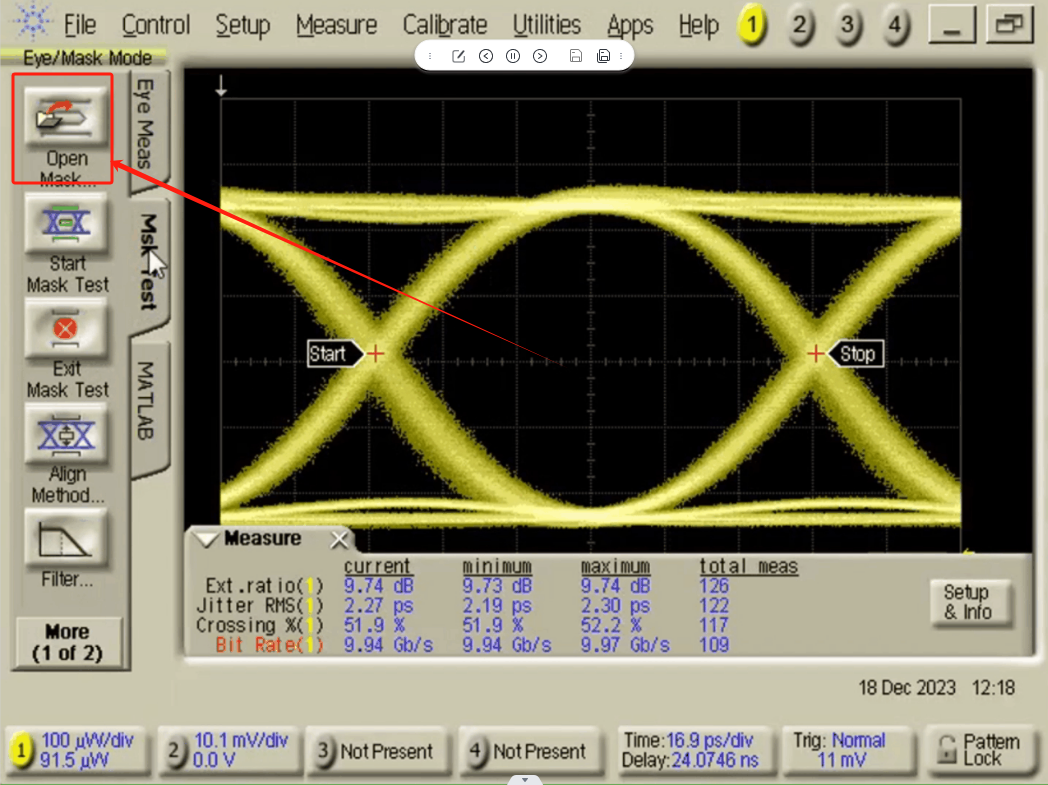
Note: For different application scenarios, select the corresponding template.
4. Select the template, click "open", return to the interface is not running at this time, can not normally view the data.
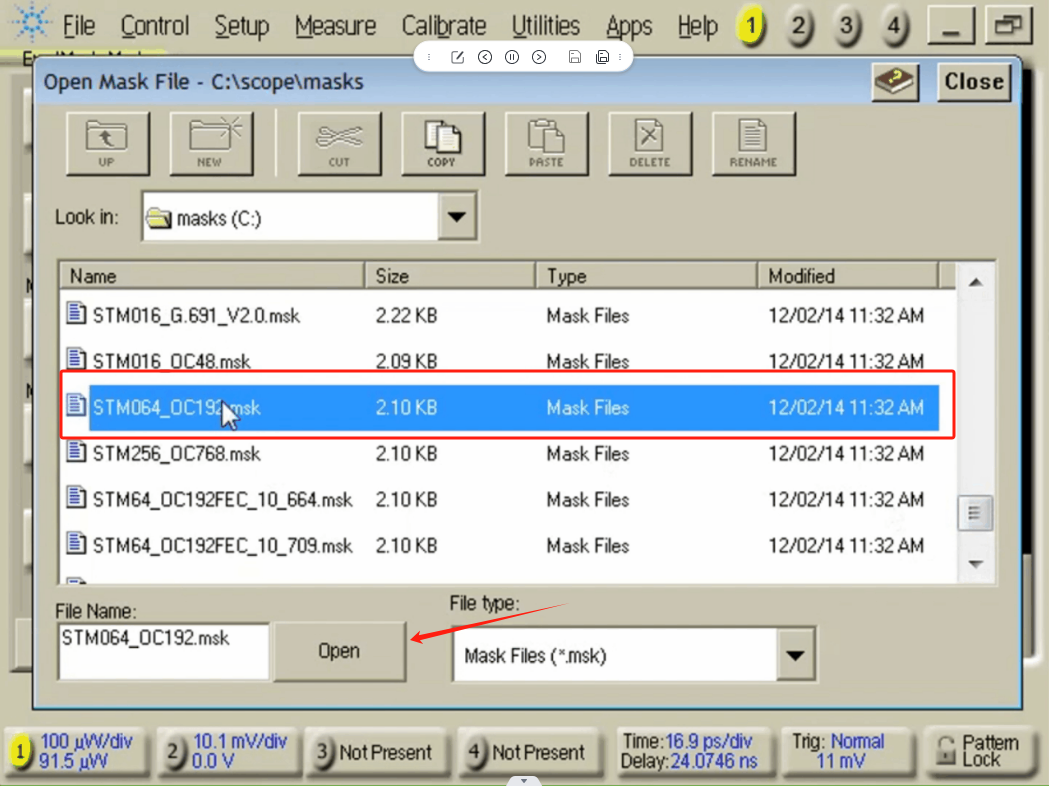
5. In the "Mask Test" menu, look for the "Start Mask Test" menu and click it.
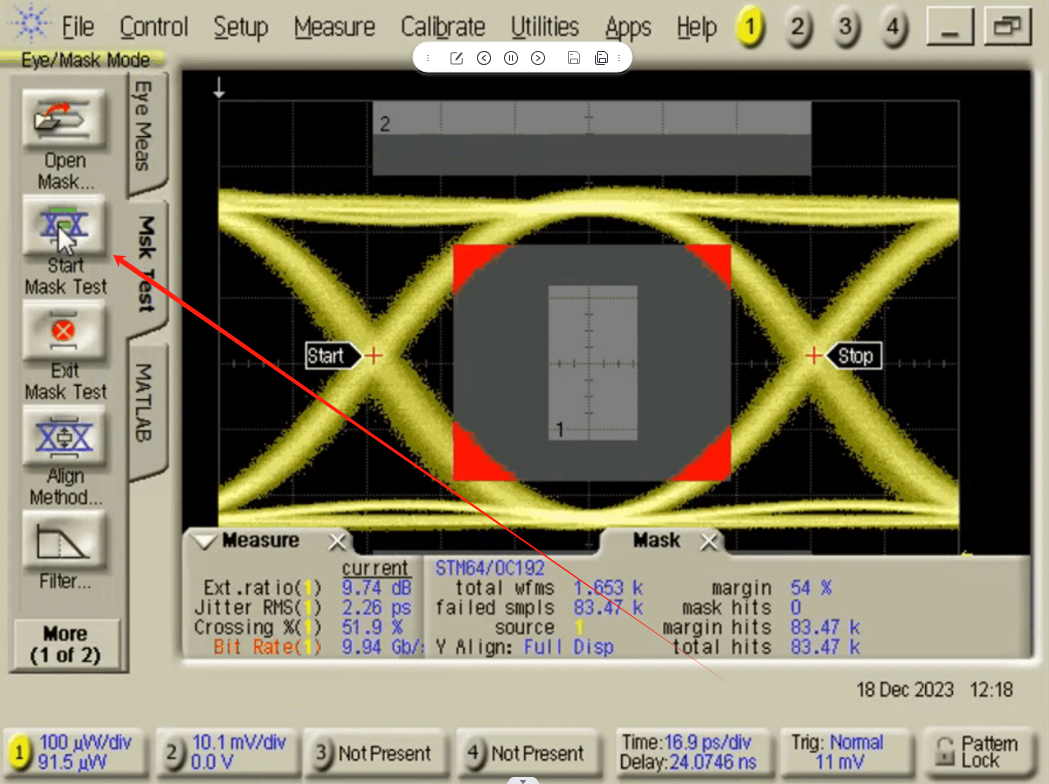
6. Click "MORE" to find the Mask Tesk Margins dialog box, manually adjust the Margins value (if the program will automatically adjust, according to the programmed procedures)
8. After confirming the adjustment, click "close" to check the parameters of the eye chart.