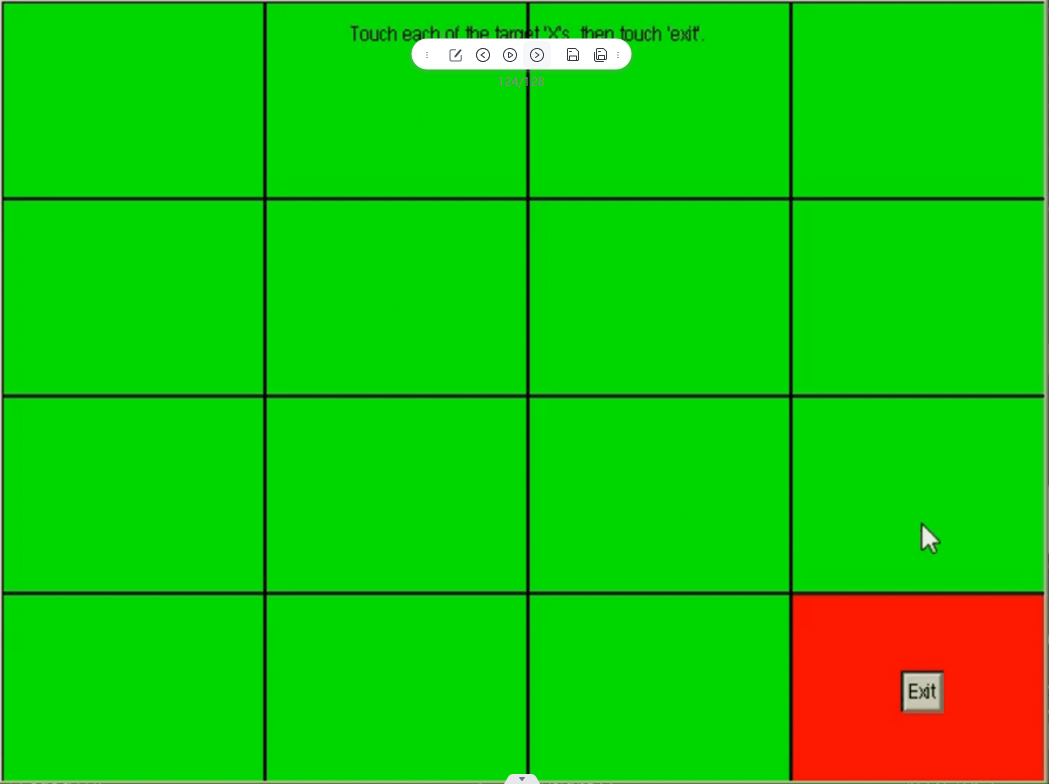KEYSIGHT 86100D series host, how to test the device is good or bad?
Instrument self-test refers to the use of instrumentation units or individuals, in accordance with certain methods and cycles, the performance and accuracy of the instrumentation to check and evaluate the process. The purpose of self-test is to ensure the reliability and accuracy of the instruments and prevent the quality of production, scientific research, testing and other work from being affected by the failure or error of the instruments and meters. The methods and standards of self-inspection should be determined according to the type, use, requirements and other factors of the instrumentation, generally including visual inspection, functional inspection, precision inspection, etc. The results of self-inspection should be recorded in the instrumentation manual. The results of self-test should be recorded in the self-test record sheet of the instrumentation, and the problems found should be dealt with in time.
Brand new instruments have factory measurement certificate, no need for self-test, out of the box ready to use. Such as second-hand or rental equipment, this time it is necessary for technicians to have a basic self-test action on the equipment to ensure that the instrument is good or bad.
Situation 1: If the transportation process, the instrumentation is damaged, directly contact the courier company and notify the equipment manufacturer to tell the reason why
Situation two: out of the box instruments and equipment have obvious problems, contact the equipment manufacturer to help deal with.
Situation 3: can not be normal power on or power on can not be used normally, contact technical support to assist in debugging, direct replacement of instrumentation problems.
Then, this article for the KEYSIGHT 86100 series Infiniium DCA-X wide bandwidth oscilloscope host, after receiving the goods how to quickly self-test and find problems to provide methods (86100D, 86100C, 86100B, 86100A).
I. Preparation for running self-test
Before performing the self-test, disconnect all input connections to the instrument. Turn the power off and then on again in order to run the power-on self-test.
II. Turn on the debugging mode
Press the Local key on the instrument 5 times in a row to open the tuning mode!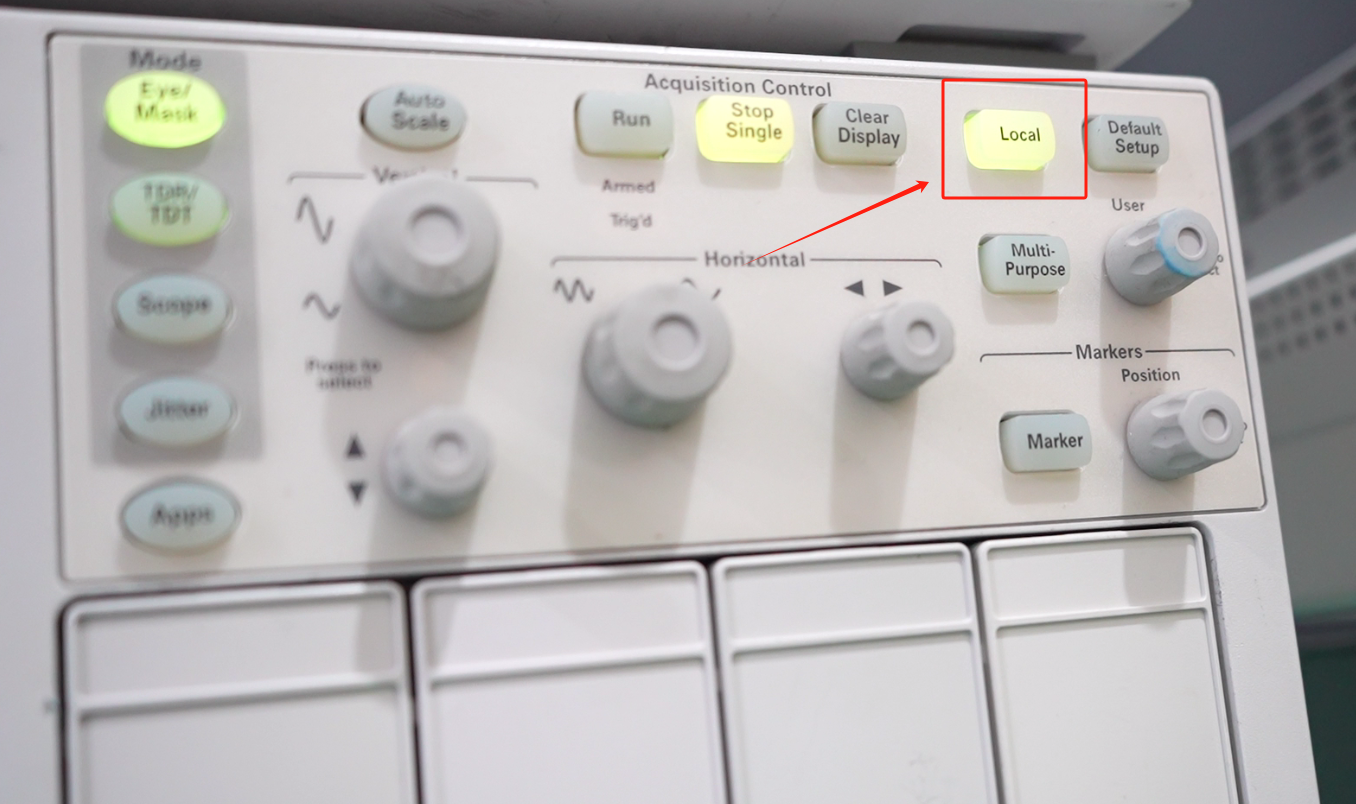
2. When the screen displays "Service mode enabled", it means you can debug!
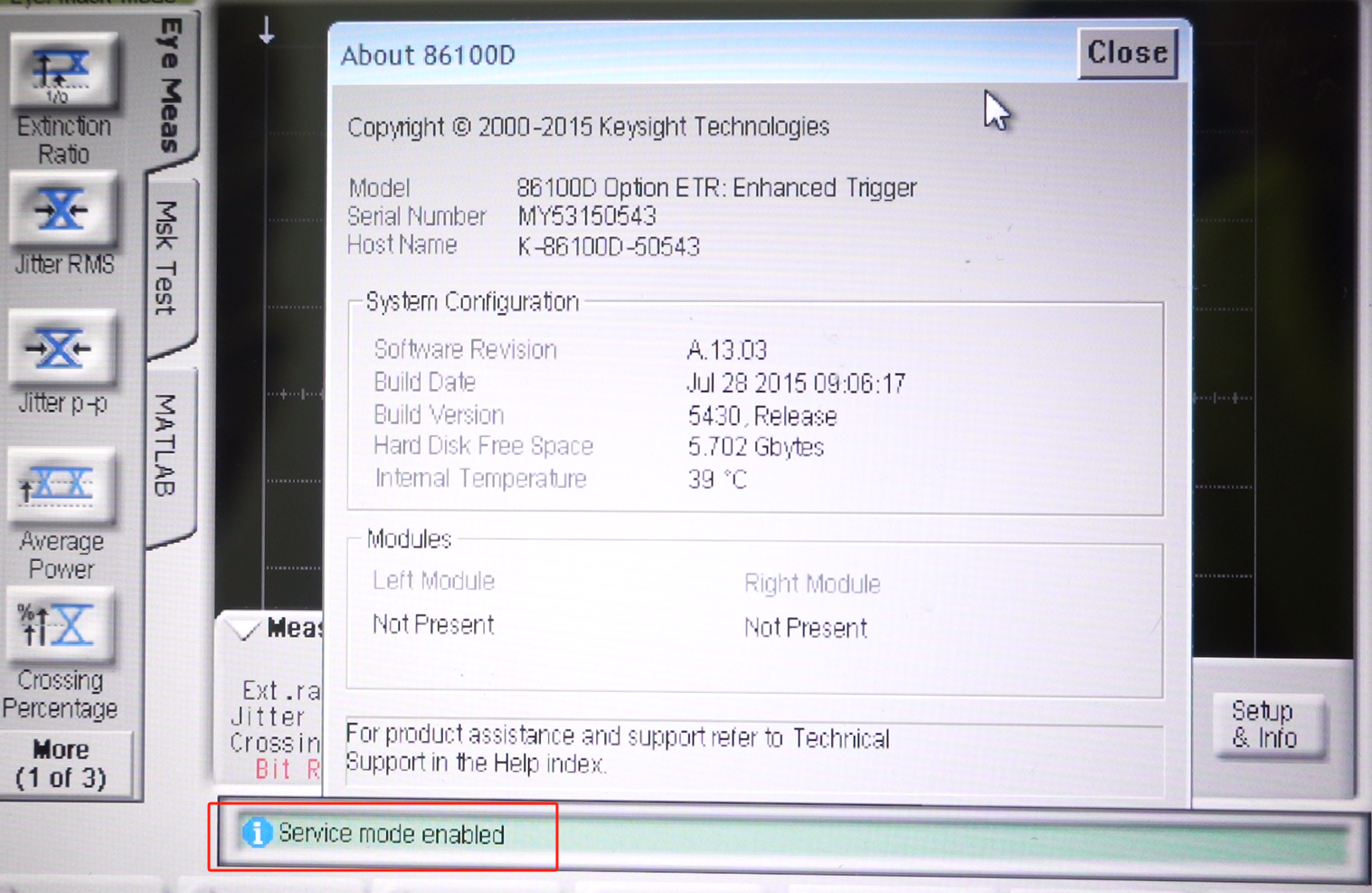
III. Instrument Self Test, Button Self Test, Screen Self Test
Press Apps > Service > Self Test. open Self Test test !
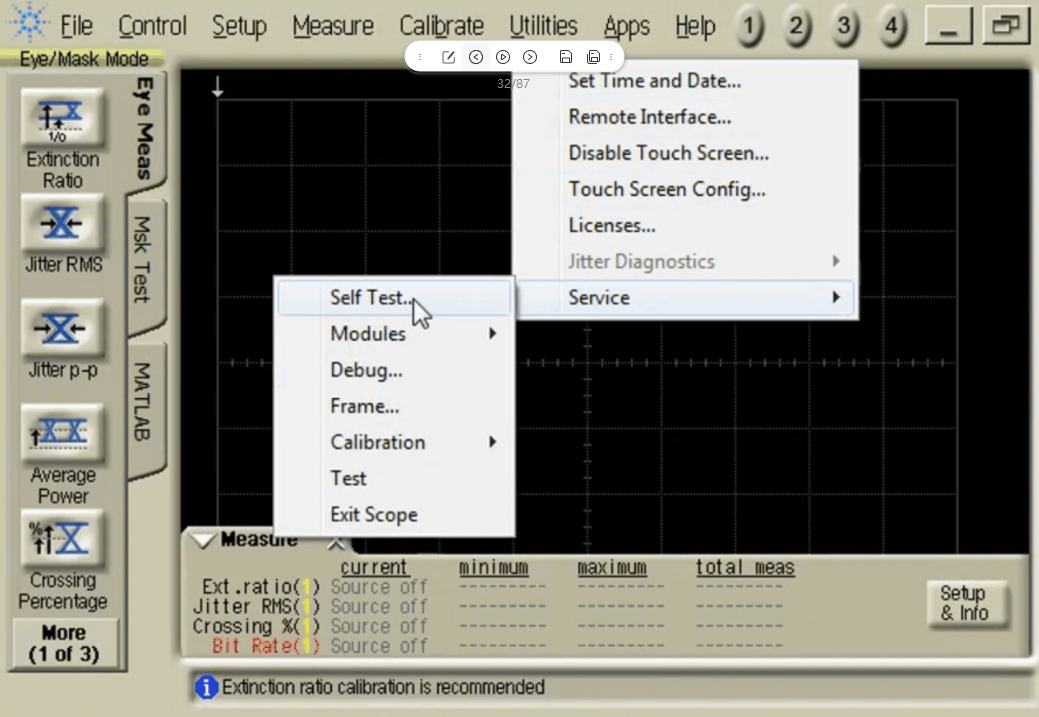
Note: There are four test options: instrument self-test, button self-test, screen self-test, and touch self-test.
Select ALL Non-interactive, and see the items show PASSED, which indicates that there is no problem with the basic function of the instrument.
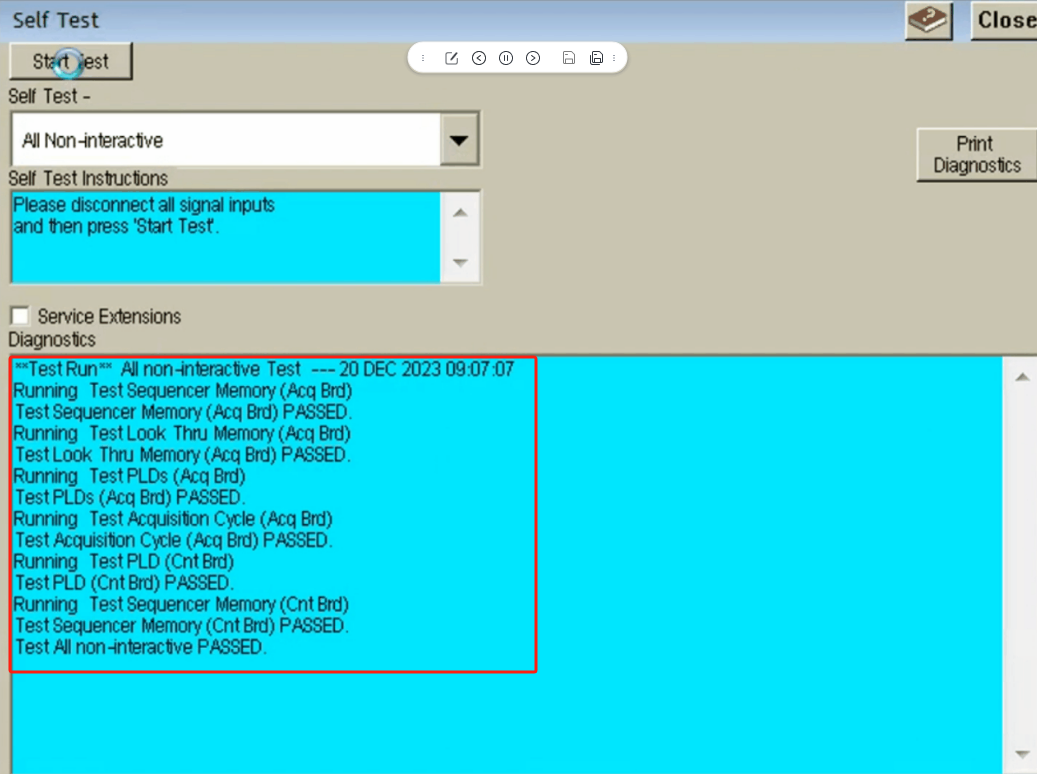
Test button: select Font Panel, press all the buttons of the instrument panel in turn, the screen shows green instructions through (specific operation with the prompts to come)
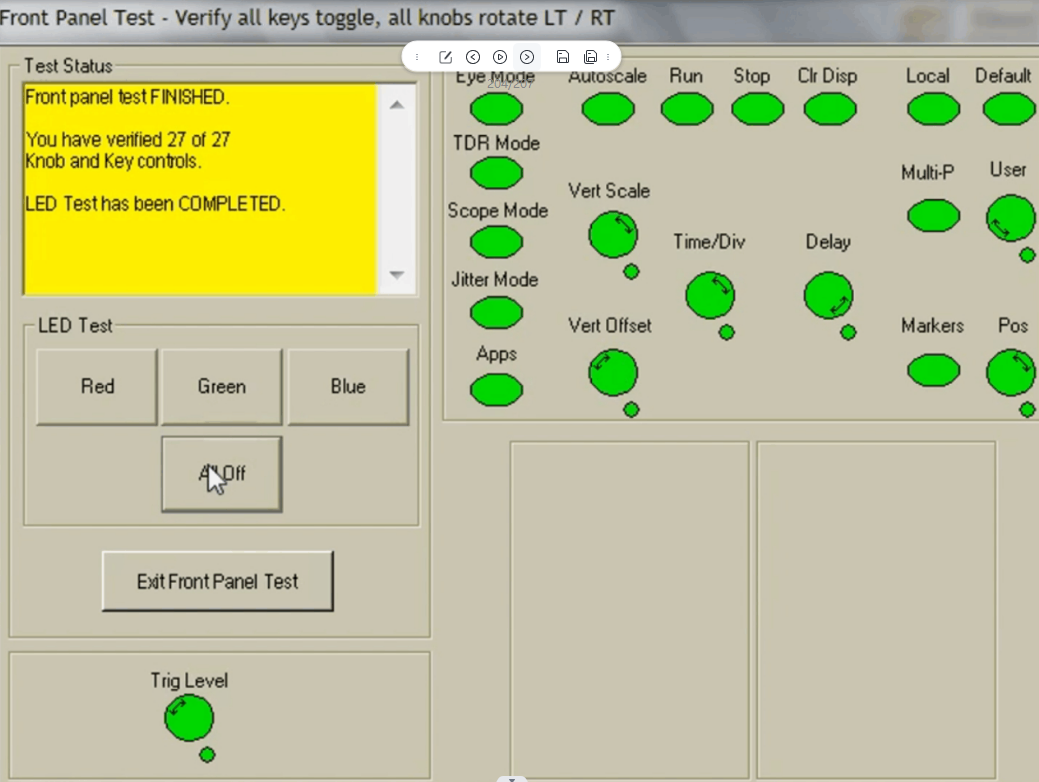
Screen Touch Test: Touch Screen > Start Test
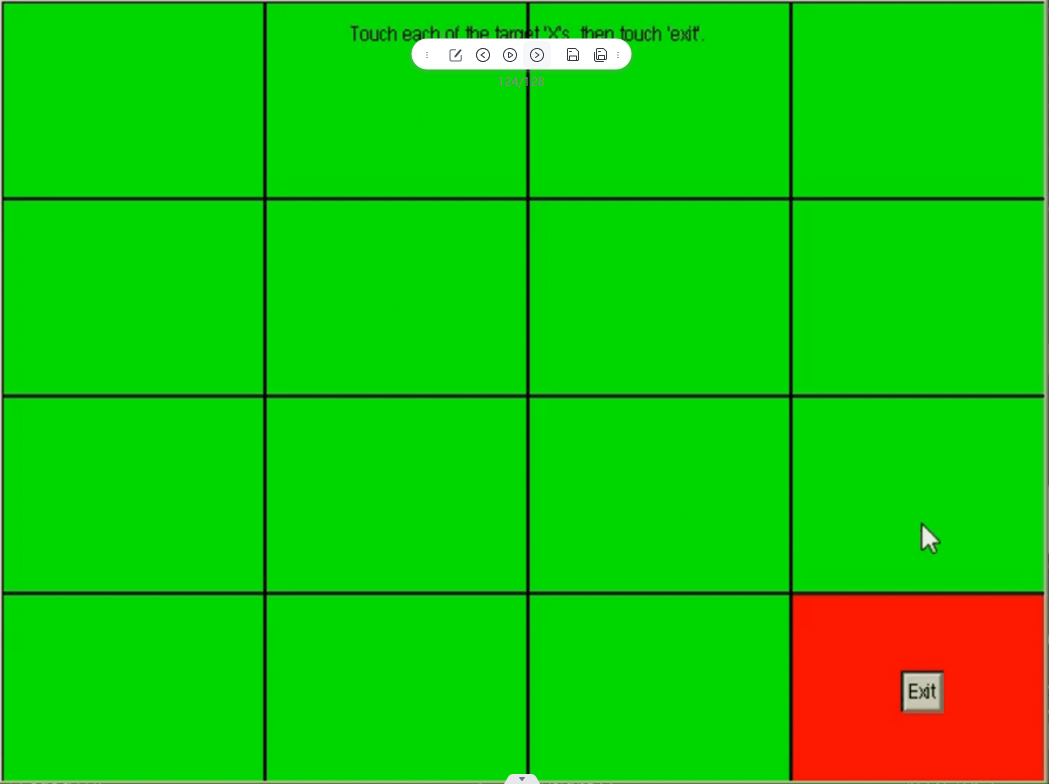
Instrument self-test refers to the use of instrumentation units or individuals, in accordance with certain methods and cycles, the performance and accuracy of the instrumentation to check and evaluate the process. The purpose of self-test is to ensure the reliability and accuracy of the instruments and prevent the quality of production, scientific research, testing and other work from being affected by the failure or error of the instruments and meters. The methods and standards of self-inspection should be determined according to the type, use, requirements and other factors of the instrumentation, generally including visual inspection, functional inspection, precision inspection, etc. The results of self-inspection should be recorded in the instrumentation manual. The results of self-test should be recorded in the self-test record sheet of the instrumentation, and the problems found should be dealt with in time.
Brand new instruments have factory measurement certificate, no need for self-test, out of the box ready to use. Such as second-hand or rental equipment, this time it is necessary for technicians to have a basic self-test action on the equipment to ensure that the instrument is good or bad.
Situation 1: If the transportation process, the instrumentation is damaged, directly contact the courier company and notify the equipment manufacturer to tell the reason why
Situation two: out of the box instruments and equipment have obvious problems, contact the equipment manufacturer to help deal with.
Situation 3: can not be normal power on or power on can not be used normally, contact technical support to assist in debugging, direct replacement of instrumentation problems.
Then, this article for the KEYSIGHT 86100 series Infiniium DCA-X wide bandwidth oscilloscope host, after receiving the goods how to quickly self-test and find problems to provide methods (86100D, 86100C, 86100B, 86100A).
I. Preparation for running self-test
Before performing the self-test, disconnect all input connections to the instrument. Turn the power off and then on again in order to run the power-on self-test.
II. Turn on the debugging mode
Press the Local key on the instrument 5 times in a row to open the tuning mode!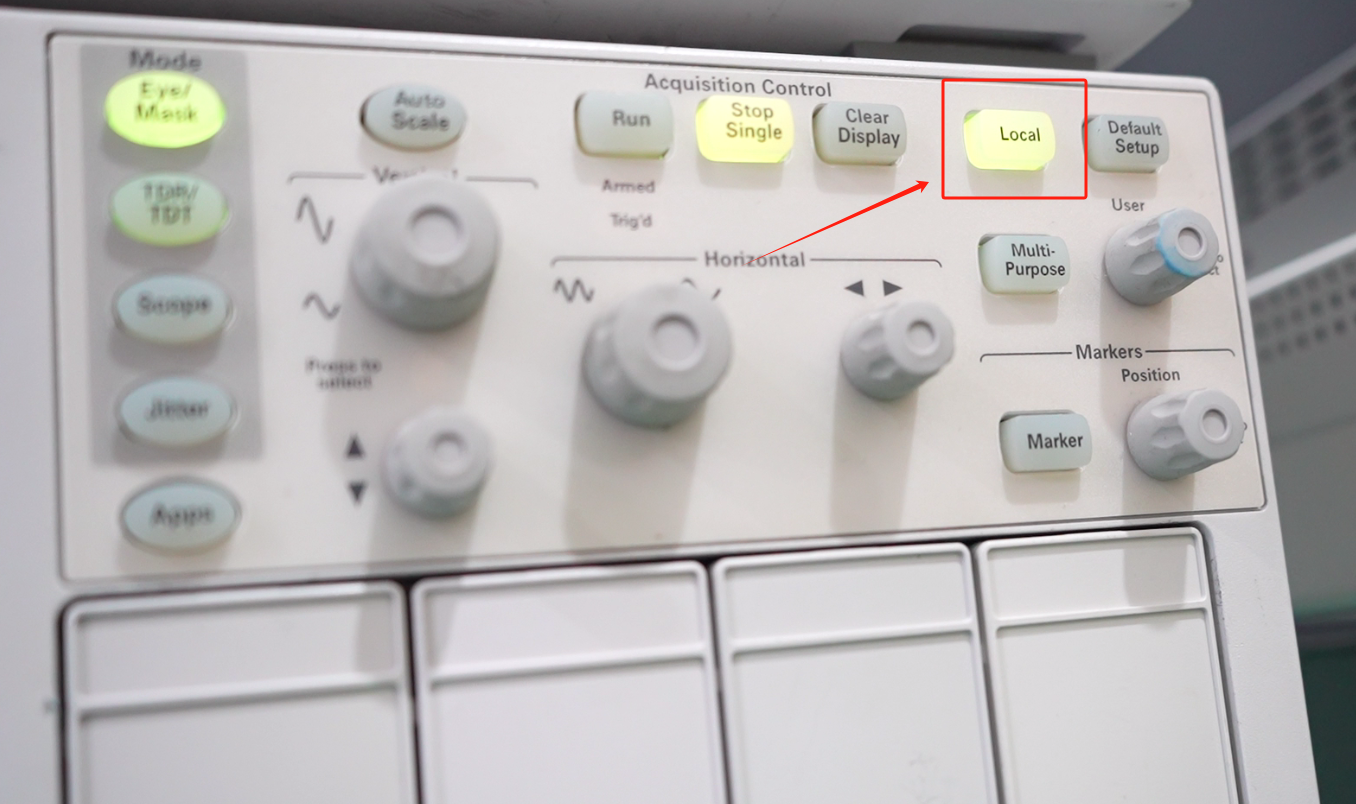
2. When the screen displays "Service mode enabled", it means you can debug!
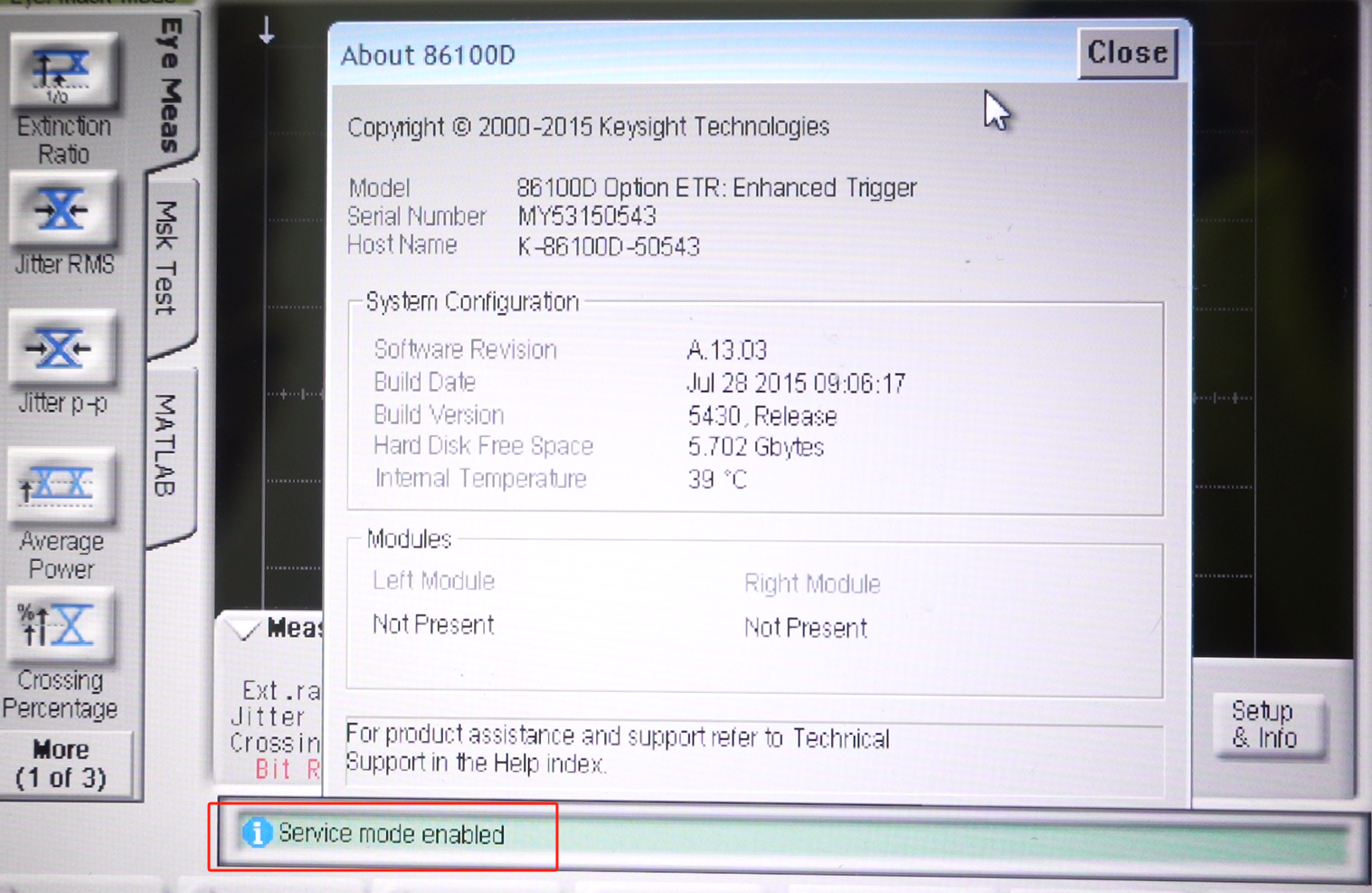
III. Instrument Self Test, Button Self Test, Screen Self Test
Press Apps > Service > Self Test. open Self Test test !
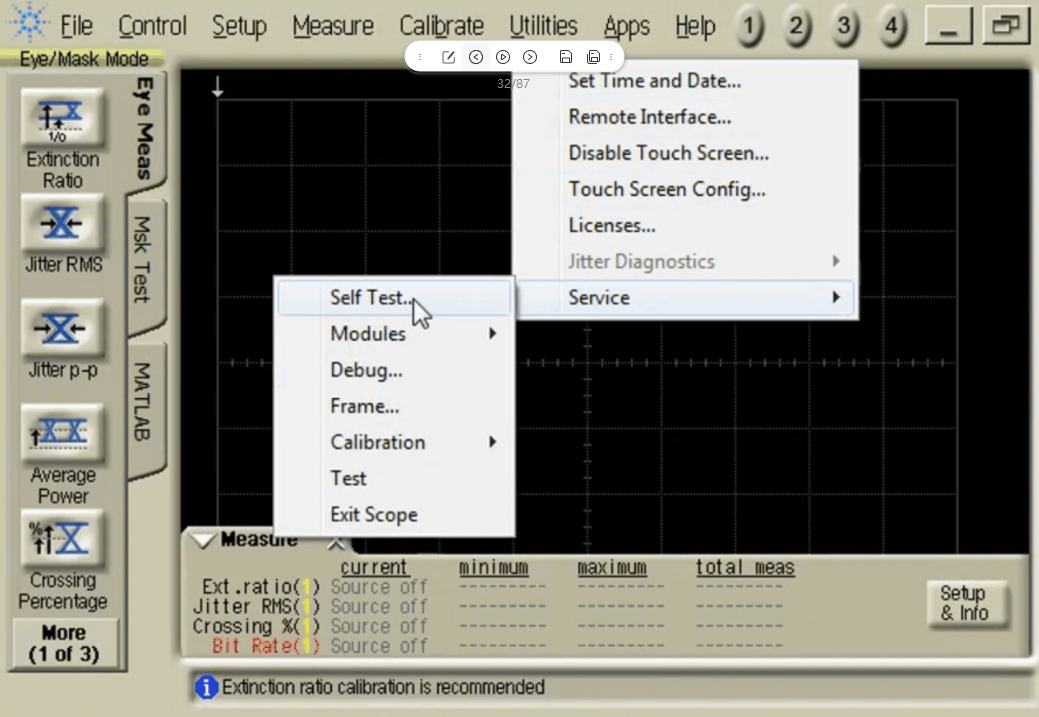
Note: There are four test options: instrument self-test, button self-test, screen self-test, and touch self-test.
Select ALL Non-interactive, and see the items show PASSED, which indicates that there is no problem with the basic function of the instrument.
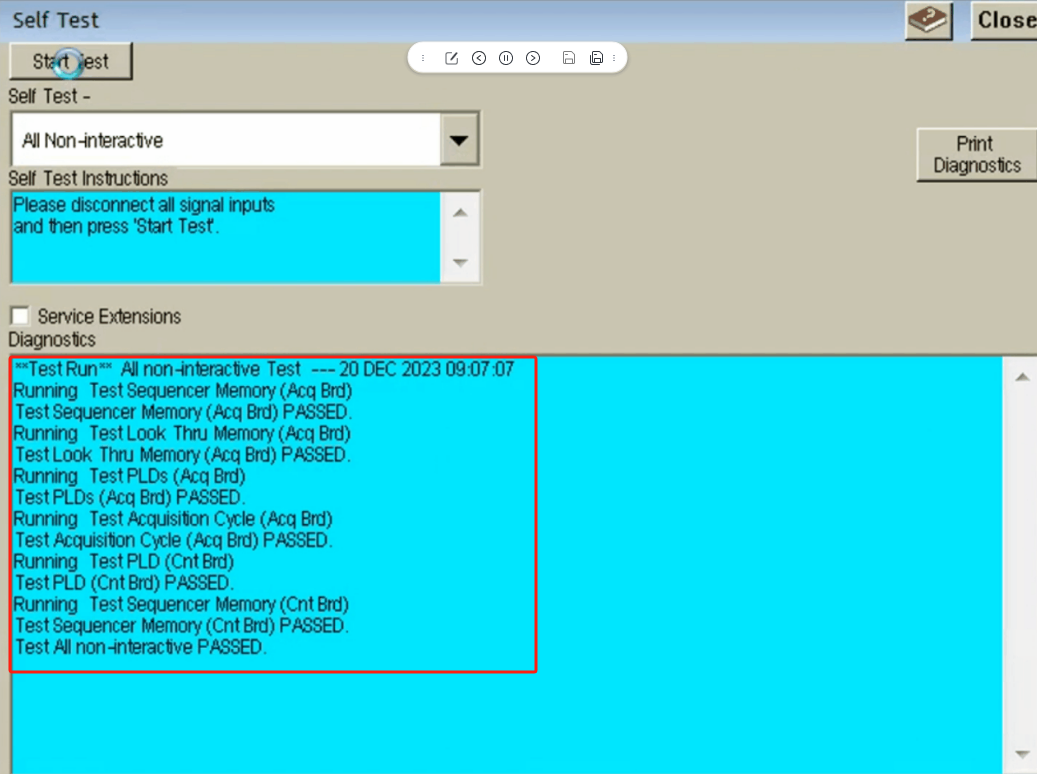
Test button: select Font Panel, press all the buttons of the instrument panel in turn, the screen shows green instructions through (specific operation with the prompts to come)
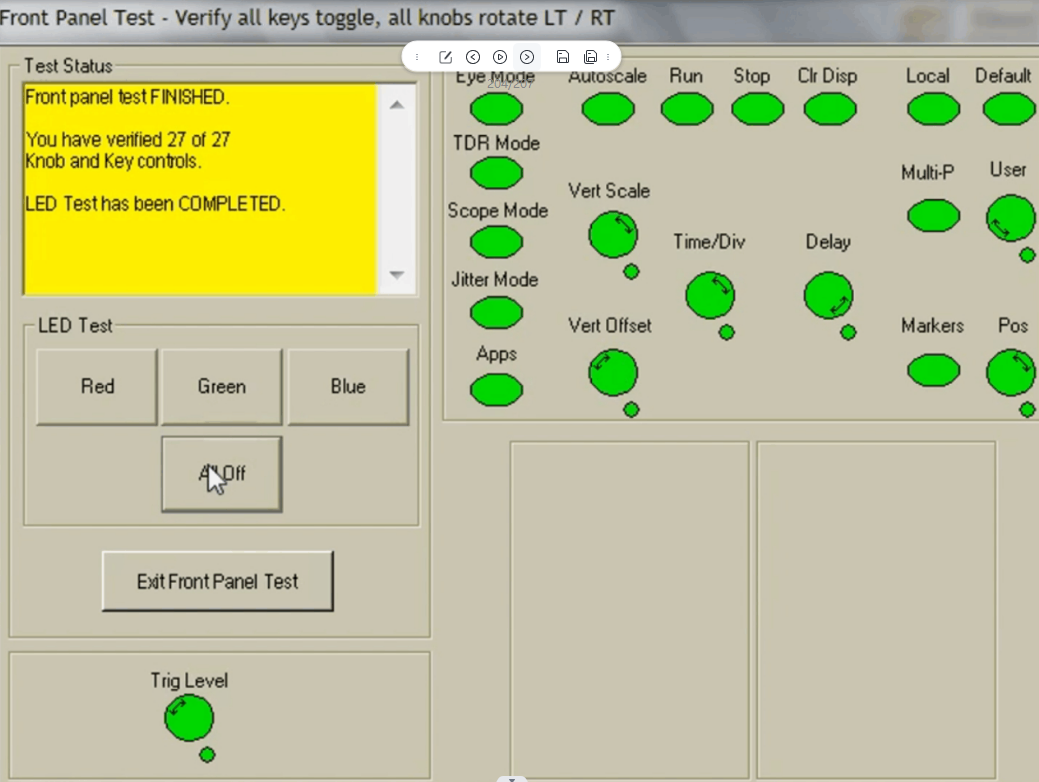
Screen Touch Test: Touch Screen > Start Test