Keysight 86100D and 86105C Photovoltaic Modules DCA-X Yestek Oscilloscope Instructions for Use
This article will detail the use of DCA-X86100D (86105C) optical oscilloscope, including equipment features, operating procedures, precautions, application examples and maintenance.
Equipment Characteristics
DCA-X 86100D(86105C) Optical Oscilloscope is a high-performance fibre optic oscilloscope suitable for measuring various fibre optic parameters, such as optical power, optical wavelength, optical attenuation and so on. It has the following features:
- 90 GHz bandwidth
- Customised host for optical, electrical and TDR/S parameter analysis
- Ultra-low jitter of 100 fs RMS and as low as 250 μV ensures fast, accurate, and consistent jitter measurements
- Access to over 50 built-in standard templates and automatic template margin analysis
- Easily measure multiple signals simultaneously; analyse and acquire up to 16 signals simultaneously
- Upgradable and backward compatible mainframe to fully protect your investment

Operation Steps
Turn on the power switch of DCA-X86100D(86105C) Optical Oscilloscope, wait for the device to complete self-test and enter standby mode. Connect the optical fibre
Connect the optical fibre to be measured to the input port of the device to ensure a stable and reliable connection. Select Measurement Mode
Select the measurement mode in the main interface of the device, including real-time measurement and storage measurement mode. Start Measurement
Click the Start Measurement button, the device will start the measurement and display the measurement result on the screen. Data Analysis
After the measurement is completed, you can perform data analysis on the measurement results, such as drawing waveform graphs, calculating the average value, standard deviation, and so on. Save Measurement Results
After the data analysis is completed, you can save the measurement results to a local or cloud storage device. Switch off the device
After completing the measurement, turn off the power switch of the device to release the resources.
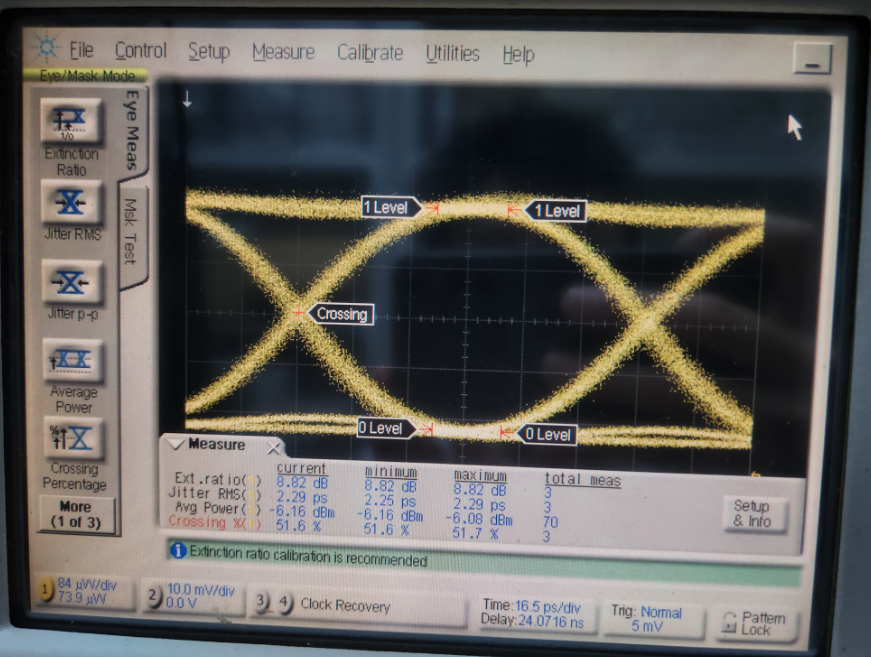
Precautions
Safety
When operating the DCA-X86100D(86105C) Optical Oscilloscope, you need to follow the relevant safety regulations to avoid the laser causing harm to the human body. Instrument Commissioning
Before use, the equipment needs to be debugged to ensure that it is in good condition. If there is any abnormality, please contact professional personnel to deal with it in time. Precautions
During operation, avoid changing the parameters of the device, so as not to affect the measurement results. At the same time, regular maintenance of the equipment is required to extend the service life of the equipment.
Application Examples
Optical fibre signal transmission test
In the optical fibre signal transmission system, DCA-X86100D(86105C) optical oscilloscope can be used to test the transmission characteristics of the optical fibre, such as optical power, optical wavelength and other parameters, to ensure the stability of the transmission quality. Fibre optic connector attenuation test
By using DCA-X86100D(86105C) optical oscilloscope to test the attenuation of fibre optic connectors, you can assess its performance and ensure the quality of the connection. Fibre Optic Network Troubleshooting
In the event of a fibre-optic network fault, the DCA-X86100D(86105C) optical oscilloscope can assist in locating the fault point and shorten the troubleshooting time.

Maintenance
In order to extend the service life of DCA-X86100D(86105C) optical oscilloscope, routine maintenance is very important. The following are some suggestions:
Clean the surface of the equipment: Use a clean cloth to wipe the surface of the equipment regularly to keep it clean. Dust protection measures: When the device is not in use, a dust cover can be installed to avoid dust from entering the inside of the device. Regular calibration: It is recommended to send the device to a professional organisation for calibration on a regular basis to ensure measurement accuracy. Software update: Check whether there is any update of the equipment software regularly and follow the prompts to upgrade it in order to improve the usage performance.
This article will detail the use of DCA-X86100D (86105C) optical oscilloscope, including equipment features, operating procedures, precautions, application examples and maintenance.
Equipment Characteristics
DCA-X 86100D(86105C) Optical Oscilloscope is a high-performance fibre optic oscilloscope suitable for measuring various fibre optic parameters, such as optical power, optical wavelength, optical attenuation and so on. It has the following features:
- 90 GHz bandwidth
- Customised host for optical, electrical and TDR/S parameter analysis
- Ultra-low jitter of 100 fs RMS and as low as 250 μV ensures fast, accurate, and consistent jitter measurements
- Access to over 50 built-in standard templates and automatic template margin analysis
- Easily measure multiple signals simultaneously; analyse and acquire up to 16 signals simultaneously
- Upgradable and backward compatible mainframe to fully protect your investment

Operation Steps
Turn on the power switch of DCA-X86100D(86105C) Optical Oscilloscope, wait for the device to complete self-test and enter standby mode. Connect the optical fibre
Connect the optical fibre to be measured to the input port of the device to ensure a stable and reliable connection. Select Measurement Mode
Select the measurement mode in the main interface of the device, including real-time measurement and storage measurement mode. Start Measurement
Click the Start Measurement button, the device will start the measurement and display the measurement result on the screen. Data Analysis
After the measurement is completed, you can perform data analysis on the measurement results, such as drawing waveform graphs, calculating the average value, standard deviation, and so on. Save Measurement Results
After the data analysis is completed, you can save the measurement results to a local or cloud storage device. Switch off the device
After completing the measurement, turn off the power switch of the device to release the resources.
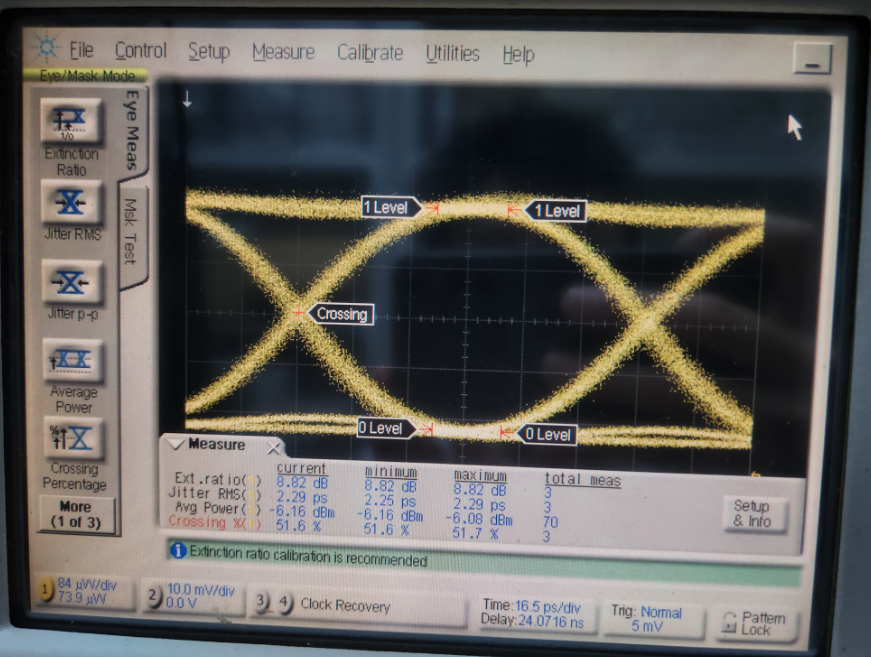
Precautions
Safety
When operating the DCA-X86100D(86105C) Optical Oscilloscope, you need to follow the relevant safety regulations to avoid the laser causing harm to the human body. Instrument Commissioning
Before use, the equipment needs to be debugged to ensure that it is in good condition. If there is any abnormality, please contact professional personnel to deal with it in time. Precautions
During operation, avoid changing the parameters of the device, so as not to affect the measurement results. At the same time, regular maintenance of the equipment is required to extend the service life of the equipment.
Application Examples
Optical fibre signal transmission test
In the optical fibre signal transmission system, DCA-X86100D(86105C) optical oscilloscope can be used to test the transmission characteristics of the optical fibre, such as optical power, optical wavelength and other parameters, to ensure the stability of the transmission quality. Fibre optic connector attenuation test
By using DCA-X86100D(86105C) optical oscilloscope to test the attenuation of fibre optic connectors, you can assess its performance and ensure the quality of the connection. Fibre Optic Network Troubleshooting
In the event of a fibre-optic network fault, the DCA-X86100D(86105C) optical oscilloscope can assist in locating the fault point and shorten the troubleshooting time.

Maintenance
In order to extend the service life of DCA-X86100D(86105C) optical oscilloscope, routine maintenance is very important. The following are some suggestions:
Clean the surface of the equipment: Use a clean cloth to wipe the surface of the equipment regularly to keep it clean. Dust protection measures: When the device is not in use, a dust cover can be installed to avoid dust from entering the inside of the device. Regular calibration: It is recommended to send the device to a professional organisation for calibration on a regular basis to ensure measurement accuracy. Software update: Check whether there is any update of the equipment software regularly and follow the prompts to upgrade it in order to improve the usage performance.







