How to deal with system data loss of 86100D DCA series test module
This article describes how to recover lost system data from a module under software version 86100D FlexDCA A.05.06.
Problem Description:
Keysight 86100D host with the use of the module in the use of the process may not be due to the module is not connected to cause the module and the host of the communication interruption, which will lead to the loss of the module's system data, once the module data is lost, the host will prompt "module memory corruption Once the module data is lost, the host will prompt "module memory corruption", after this problem occurs, we usually need to send the module to the service centre of YesterTech for initialisation and calibration of the module to recover the module data.
Solution:
The 86100D was released with FlexDCA version A.05.06 or higher, which is a software application that allows customers to save and recover lost module data under certain conditions.
If your 86100D test system has installed FlexDCA A.02.00 or above, and the module can be correctly recognised by this version or a more advanced version, then the module's data will be saved in the hard disk of the host computer, and you will have the conditions to save the test module's system data and recover it, and if there is a case of data loss, you won't have to send the module to the service centre of YesDevon Technology to do data recovery. service centre for data recovery.
Upgrade the 86100DFlex DCA to version A.05.06 or higher, and insert the module into the host computer when the above data loss problem occurs, and you will see the data recovery option.
To prevent module data loss, YesTech has some suggestions as below:
- When we install the module, please insert the module firmly into the host computer, then press the module, then tighten the fixing screws of the module
- Don't plug and unplug the module when it is doing self-calibration; when a module is doing self-calibration, don't plug and unplug the other module, otherwise it will cause communication interruption resulting in data loss
- If the module is not recognised by the host computer, try to install the module into another slot or into another host computer to troubleshoot the host computer problem.
- Please install the test module on at least one host computer with FlexDCA software to back up the system data of the test module so that the system data of the module can be restored in the future as shown below.
Test module system data restoration:
When we insert the test module into the host computer, if the host computer indicates that the system data is corrupted "modulecorrupt contents", but the host computer can identify the model and serial number of the instrument, the host computer will have the following prompts:
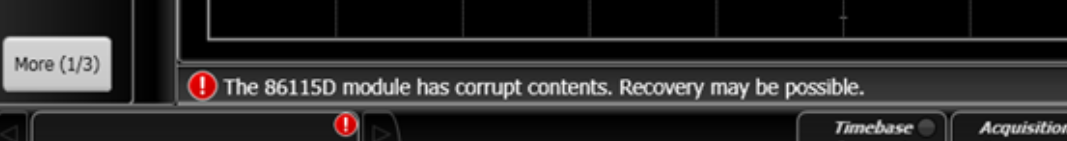
Click the status prompt bar at the bottom of the screen, the instrument will pop up the following two dialogue boxes:
The first situation:
If your test module has not been used on this host before, then the host will not have the system data of this module, and the host will have the following prompts:
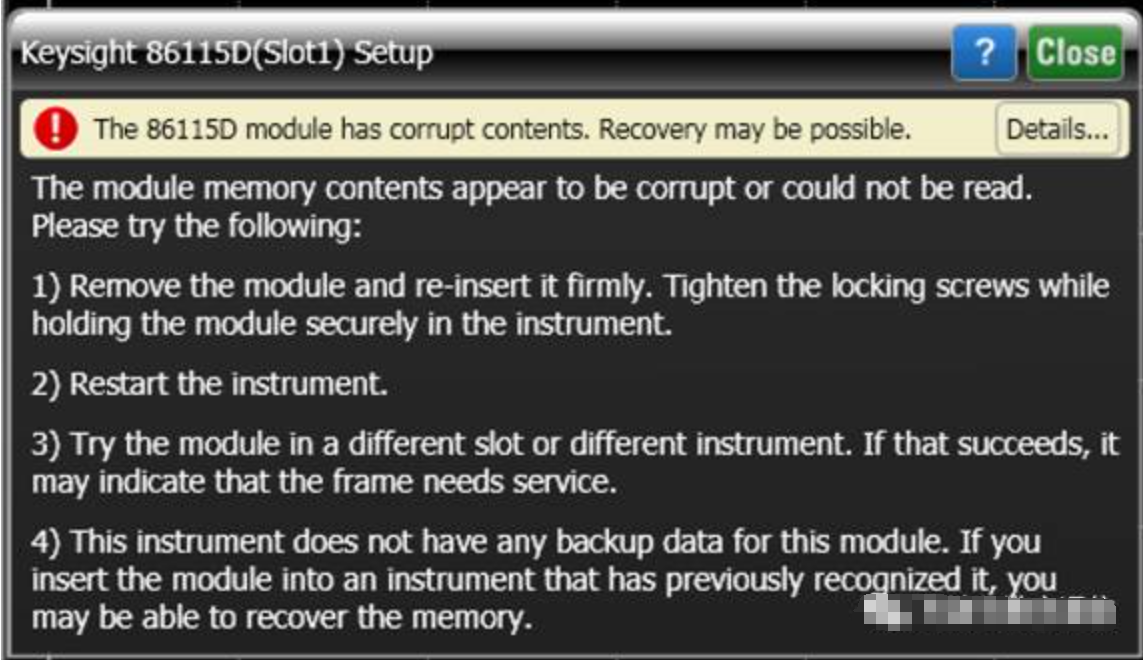
If the above prompt appears, it indicates that the host has not saved the module's data, however, if the module has been used on other 86100DFlexDCA A.02.00 or above version hosts, you will still have a chance to recover the module's data, find that host that has used the module before, and then upgrade the host FlexDCA to A.05.06 version or above.
Second scenario:
If the data of the test module was once used on that host and the backed up data is valid, the host will be prompted as follows:
Please note that only version A.05.06 or above can see this prompt, you can download the software version through the following URL http://www.keysight.com/find/86100D_firmware
Click the restoreModule button at the bottom left corner of the picture, it will enter the module data recovery process, as follows.
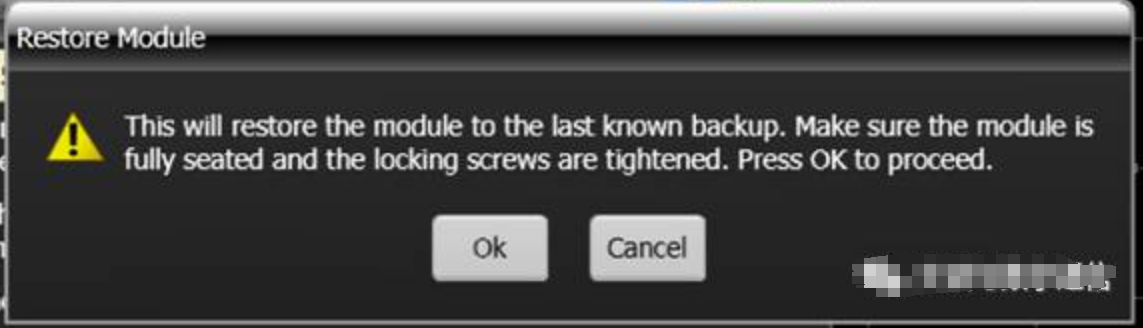
Click Ok to restore data to the module's EEPROM, the data recovery will take a few seconds.
This article describes how to recover lost system data from a module under software version 86100D FlexDCA A.05.06.
Problem Description:
Keysight 86100D host with the use of the module in the use of the process may not be due to the module is not connected to cause the module and the host of the communication interruption, which will lead to the loss of the module's system data, once the module data is lost, the host will prompt "module memory corruption Once the module data is lost, the host will prompt "module memory corruption", after this problem occurs, we usually need to send the module to the service centre of YesterTech for initialisation and calibration of the module to recover the module data.
Solution:
The 86100D was released with FlexDCA version A.05.06 or higher, which is a software application that allows customers to save and recover lost module data under certain conditions.
If your 86100D test system has installed FlexDCA A.02.00 or above, and the module can be correctly recognised by this version or a more advanced version, then the module's data will be saved in the hard disk of the host computer, and you will have the conditions to save the test module's system data and recover it, and if there is a case of data loss, you won't have to send the module to the service centre of YesDevon Technology to do data recovery. service centre for data recovery.
Upgrade the 86100DFlex DCA to version A.05.06 or higher, and insert the module into the host computer when the above data loss problem occurs, and you will see the data recovery option.
To prevent module data loss, YesTech has some suggestions as below:
- When we install the module, please insert the module firmly into the host computer, then press the module, then tighten the fixing screws of the module
- Don't plug and unplug the module when it is doing self-calibration; when a module is doing self-calibration, don't plug and unplug the other module, otherwise it will cause communication interruption resulting in data loss
- If the module is not recognised by the host computer, try to install the module into another slot or into another host computer to troubleshoot the host computer problem.
- Please install the test module on at least one host computer with FlexDCA software to back up the system data of the test module so that the system data of the module can be restored in the future as shown below.
Test module system data restoration:
When we insert the test module into the host computer, if the host computer indicates that the system data is corrupted "modulecorrupt contents", but the host computer can identify the model and serial number of the instrument, the host computer will have the following prompts:
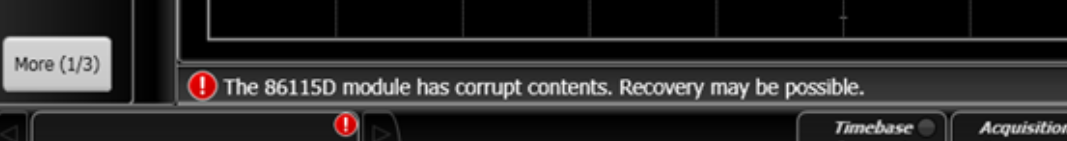
Click the status prompt bar at the bottom of the screen, the instrument will pop up the following two dialogue boxes:
The first situation:
If your test module has not been used on this host before, then the host will not have the system data of this module, and the host will have the following prompts:
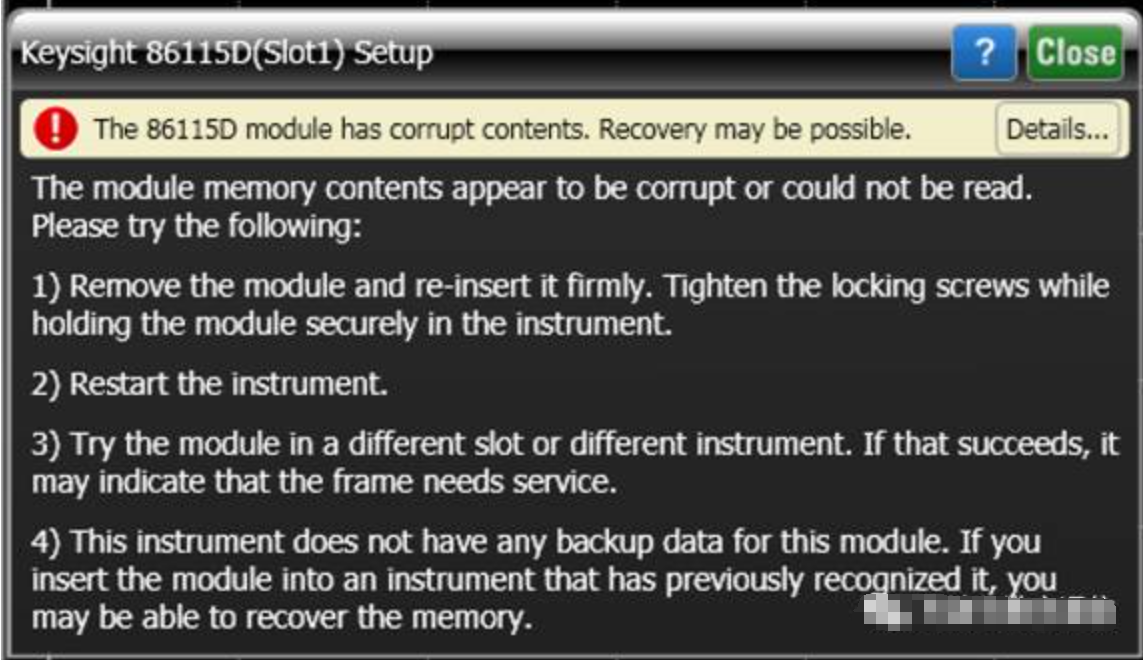
If the above prompt appears, it indicates that the host has not saved the module's data, however, if the module has been used on other 86100DFlexDCA A.02.00 or above version hosts, you will still have a chance to recover the module's data, find that host that has used the module before, and then upgrade the host FlexDCA to A.05.06 version or above.
Second scenario:
If the data of the test module was once used on that host and the backed up data is valid, the host will be prompted as follows:
Please note that only version A.05.06 or above can see this prompt, you can download the software version through the following URL http://www.keysight.com/find/86100D_firmware
Click the restoreModule button at the bottom left corner of the picture, it will enter the module data recovery process, as follows.
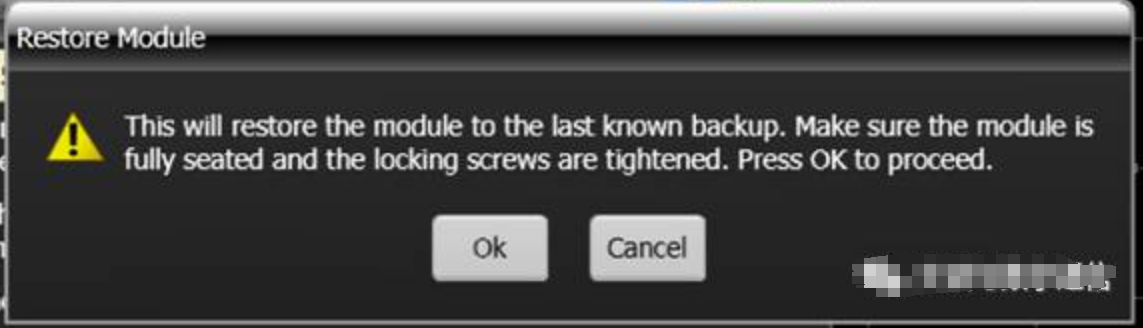
Click Ok to restore data to the module's EEPROM, the data recovery will take a few seconds.







