MS9740B for DUT insertion loss evaluation, procedure?
To use the MS9740B for DUT (Device Under Test) insertion loss assessment, it is first necessary to understand the basic functions and configuration of the MS9740B, a high-precision spectral analyser that supports a wide range of fibre types, including SM fibre (ITU-T G.652) and GI fibre (50μm/125μm), as well as GI fibre (62.5μm/ 125μm), and has high return loss performance. In addition, the MS9740B has a built-in settable optical attenuator capable of measuring optical power up to +23 dBm, which is essential to avoid exceeding the maximum optical input power of the test instrument.
The operating steps are as follows:
Preparation stage: Ensure that the connection between the DUT and the MS9740B is correct. If the optical output power of the DUT may exceed the maximum optical input power of the MS9740B, insert an appropriate optical attenuator between the DUT and the MS9740B to protect the equipment.
Configure the MS9740B: Select the appropriate type of optical fibre according to the characteristics of the DUT and connect the optical fibre to the MS9740B. if it is used for the first time or has not been used for a long period of time, a Wl cal (ref) wavelength calibration should be performed to ensure the accuracy of the measurement.
Set up the measurement parameters: Set up the appropriate measurement parameters on the MS9740B, such as frequency range, resolution, etc., to suit the testing needs of the DUT. This step is critical for accurately assessing the performance of the DUT.
Perform Insertion Loss Test: Start up the MS9740B and follow the operation manual to perform the insertion loss test. During the test, the MS9740B will automatically calculate and display the insertion loss value of the DUT.
Data Analysis: Analyse the insertion loss performance of the DUT based on the test results. the MS9740B supports efficient analysis applications that can help users quickly understand the performance of the DUT.
Recording and Reporting: Finally, the test results are recorded and test reports are generated as needed. This is important for subsequent quality control and improvement measures development.
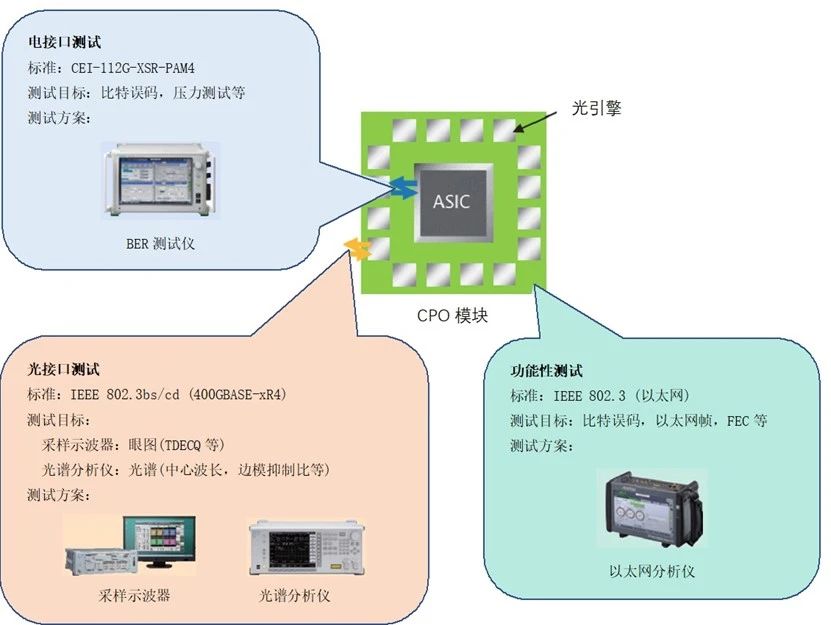
By following these steps, you can effectively use the MS9740B for DUT insertion loss assessment. Throughout the process, it is important to follow proper operating procedures and safety guidelines to ensure test accuracy and equipment safety.
To use the MS9740B for DUT (Device Under Test) insertion loss assessment, it is first necessary to understand the basic functions and configuration of the MS9740B, a high-precision spectral analyser that supports a wide range of fibre types, including SM fibre (ITU-T G.652) and GI fibre (50μm/125μm), as well as GI fibre (62.5μm/ 125μm), and has high return loss performance. In addition, the MS9740B has a built-in settable optical attenuator capable of measuring optical power up to +23 dBm, which is essential to avoid exceeding the maximum optical input power of the test instrument.
The operating steps are as follows:
Preparation stage: Ensure that the connection between the DUT and the MS9740B is correct. If the optical output power of the DUT may exceed the maximum optical input power of the MS9740B, insert an appropriate optical attenuator between the DUT and the MS9740B to protect the equipment.
Configure the MS9740B: Select the appropriate type of optical fibre according to the characteristics of the DUT and connect the optical fibre to the MS9740B. if it is used for the first time or has not been used for a long period of time, a Wl cal (ref) wavelength calibration should be performed to ensure the accuracy of the measurement.
Set up the measurement parameters: Set up the appropriate measurement parameters on the MS9740B, such as frequency range, resolution, etc., to suit the testing needs of the DUT. This step is critical for accurately assessing the performance of the DUT.
Perform Insertion Loss Test: Start up the MS9740B and follow the operation manual to perform the insertion loss test. During the test, the MS9740B will automatically calculate and display the insertion loss value of the DUT.
Data Analysis: Analyse the insertion loss performance of the DUT based on the test results. the MS9740B supports efficient analysis applications that can help users quickly understand the performance of the DUT.
Recording and Reporting: Finally, the test results are recorded and test reports are generated as needed. This is important for subsequent quality control and improvement measures development.
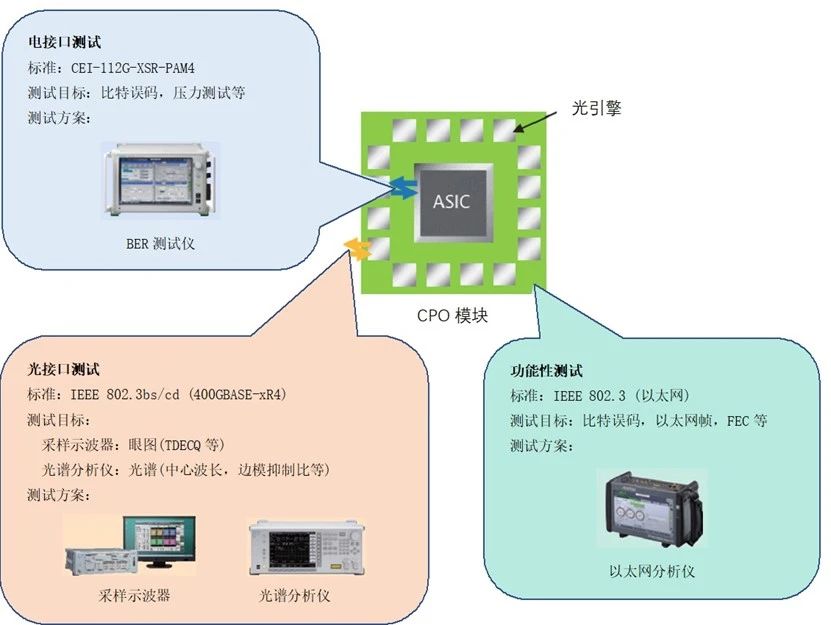
By following these steps, you can effectively use the MS9740B for DUT insertion loss assessment. Throughout the process, it is important to follow proper operating procedures and safety guidelines to ensure test accuracy and equipment safety.







