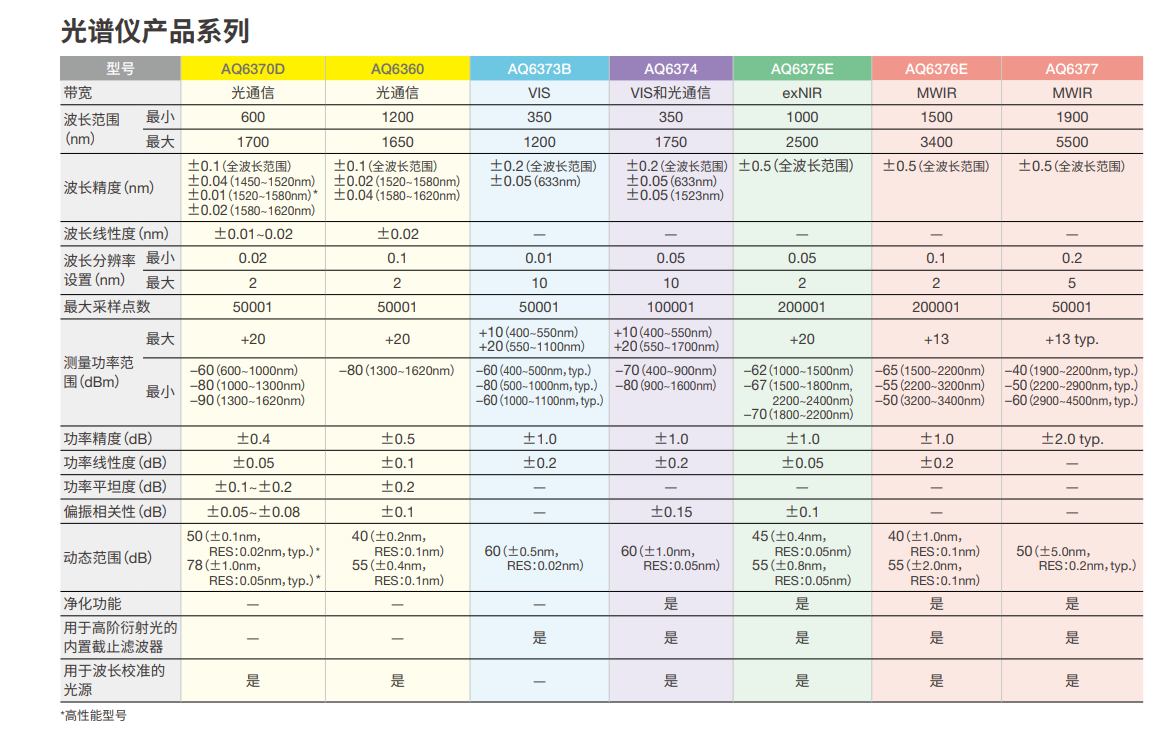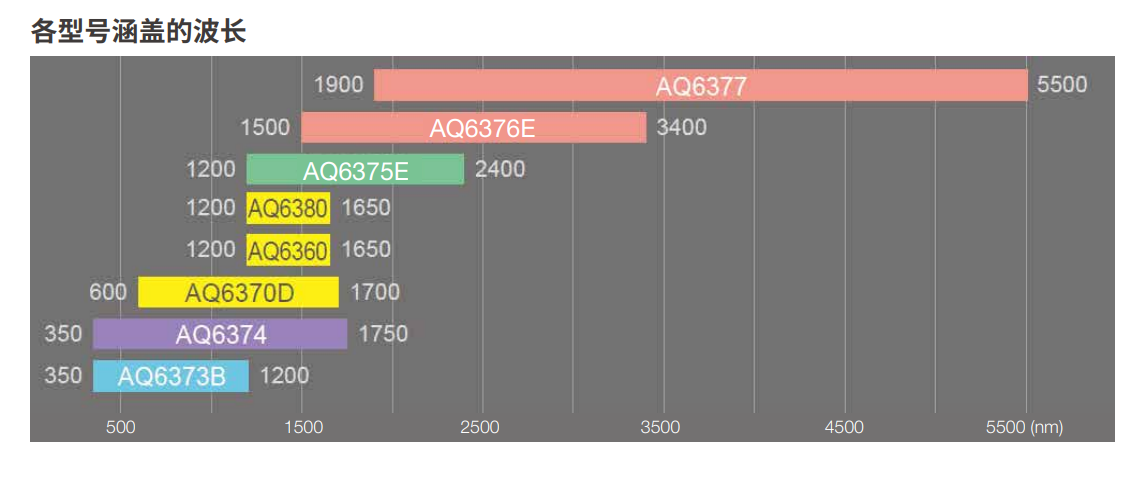Yokogawa AQ6370D Spectrum Analyzer Question Summary, read this!
Spectrum analyzer is an instrument used to measure the wavelength, power, spectrum and other parameters of a light source, which is widely used in the fields of optical communication, information processing/storage, biomedicine and so on. In these fields, the performance requirements for spectrum analyzers are getting higher and higher, such as wavelength accuracy, dynamic range, power range and so on. To meet these requirements, Bing has launched a spectrum analyzer with world-class optical performance, the Yokogawa AQ6370D.
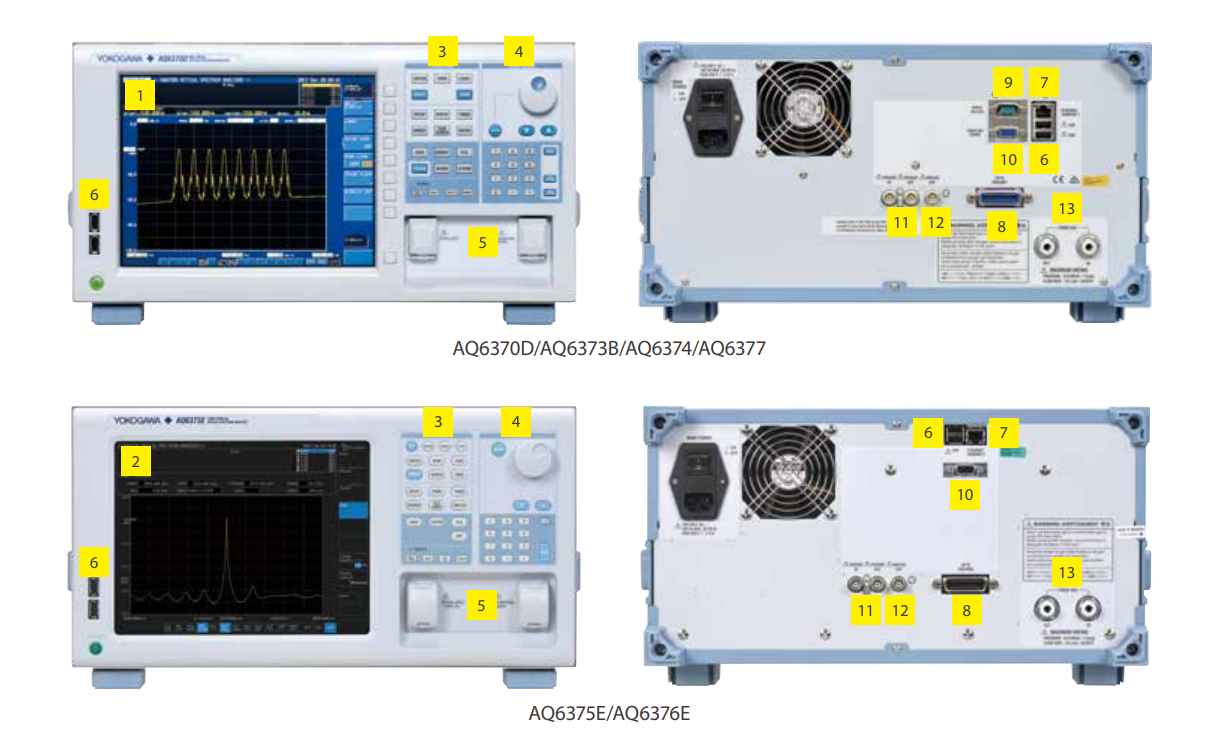
The Yokogawa AQ6370D is a spectral analyzer with a wavelength range of 600~1700nm for singlemode and multimode fibers. It has the following advantages:
- High wavelength accuracy: ±0.01nm , which can accurately measure and distinguish small wavelength differences.
- Large dynamic range: 78dB , can measure both high power and low power optical signals without switching gain or attenuator.
- Wide power range: +20~-90dBm, can measure high power light sources, such as optical amplifiers, Raman amplifiers pump laser sources and weak optical signals.
- High resolution: 0.02nm (600~1050nm), 0.05nm (1050~1700nm), which can clearly display the fine spectral structure.
- High-speed scanning: the fastest can be up to 0.5 seconds/100nm, which can quickly measure the dynamically changing optical signals.
- Automatic analysis function: It can measure and evaluate the parameters of DFB-LD, FP-LD, EDFA and other light sources, such as center wavelength, linewidth, signal-to-noise ratio, gain, noise figure and so on.
- Easy to operate: with a large color LCD display, touch screen operation, multiple interfaces and storage methods, and rich software support.

AQ6370D Spectrum Analyzer Applications in Industries and Fields:
- Optical communication: AQ6370D can be used to test and analyze the performance of optical communication components and systems such as WDM signals, DWDM signals, optical amplifiers, optical switches, optical filters, optical splitters, optical isolators, etc .
- Information Processing/Storage: The AQ6370D can be used to test and analyze the performance of information processing and storage devices such as laser diodes, laser printheads, laser storage media, laser read/write heads, and so on.
- Biomedical: AQ6370D can be used to test and analyze the absorption and scattering characteristics of biological tissues and the performance of biomedical instruments such as biosensors, biochips, biomicroscopes, etc. .
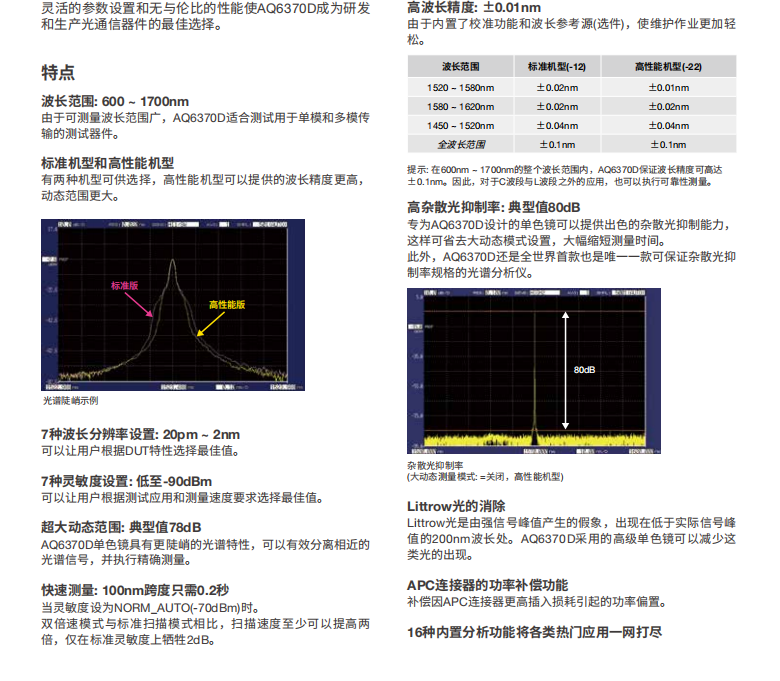
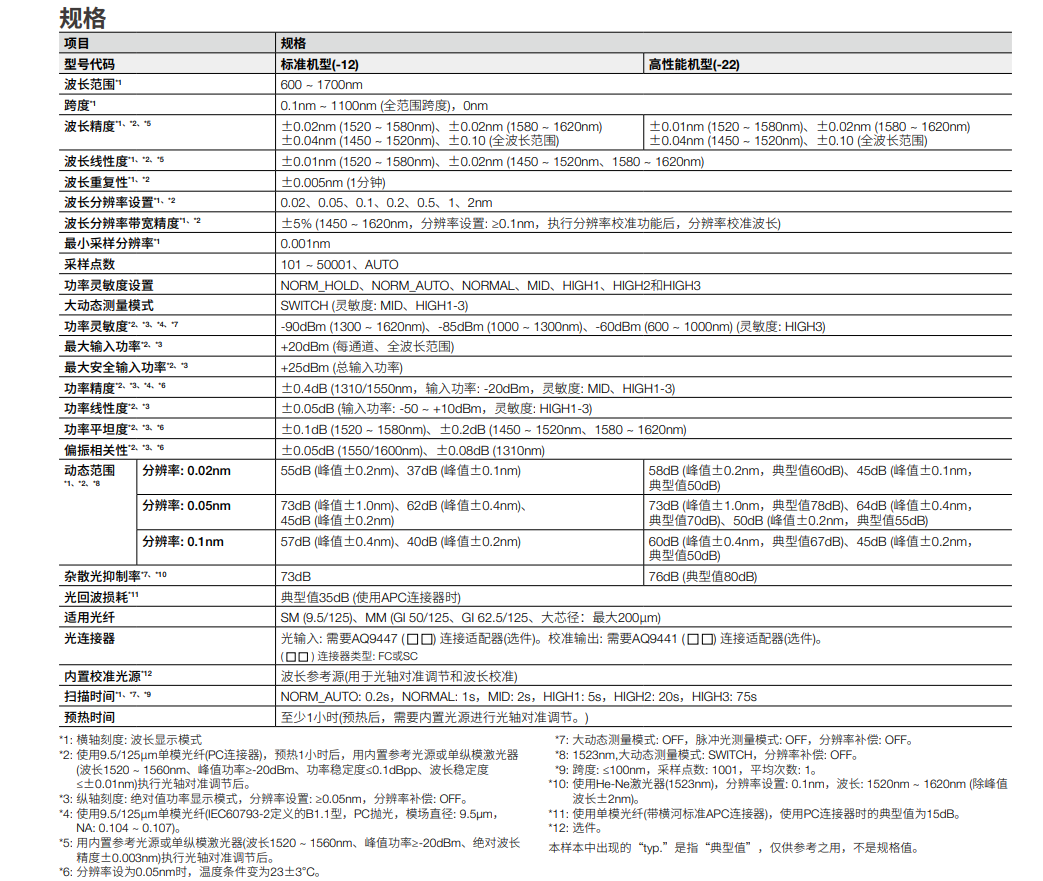
AQ6370D Spectrometer, what are the other features?
The AQ6370D is a high-performance spectrum analyzer with a wide range of features to meet different testing needs. In addition to the wavelength calibration and optical axis alignment adjustment functions I mentioned before, the AQ6370D has the following functions:
- Long-term data recording function: This function can be used for long-term stability testing as well as temperature cycling tests of systems or devices. The spectra of each measurement point are also saved for review or validation analysis. This function can effectively improve the efficiency of the test and save resources and improve efficiency by eliminating the need for workers to supervise the recording during long tests (ten hours or more).
- Gate Sampling Function: This function facilitates looped-loop testing of optical transmission systems; the AQ6370D uses an external gate signal to obtain a spectrum of the signal passing through a particular loop.
- Curve Zoom Function: This function allows you to change the display conditions, such as center wavelength and span, by clicking and dragging the mouse. The region of interest can be zoomed in immediately and moved around at will.
- USB Storage: This function supports high-capacity removable storage and hard disk storage. the AQ6370D has 512MB of memory and can save more than 20,000 waveforms.
- Multi-curve save at once function: This function can instantly save 7 curves into one file.

What devices or systems can the Yokogawa AQ6370D test?
- Optical active devices such as laser diodes, fiber lasers, fiber amplifiers, optical transceivers, etc.
- Optical passive devices such as filters, FBGs, AWGs, WSS, ROADMs, optical fibers, etc.
- Optical transmission devices, such as DWDM, CWDM, etc.
- Applied photonic devices, such as optical switches, optical modulators, optical isolators, etc.
Yokogawa Yokogawa AQ6370D for optical axis alignment adjustment?
- Turn on the power and connect the optical input connector of the AQ6370D to the optical output connector with an optical fiber with FC-FC interface.
- Press SYSTEM OPTICAL ALIGNMENT to select ALIGNMENT START.
- Press ENTER to start the optical axis alignment adjustment. Wait for the adjustment to complete and press the ESC key to exit.
Yokogawa AQ6370D Spectrum Analyzer for wavelength calibration?
- Turn on the power and connect the optical input connector of the AQ6370D to the optical output connector using an optical fiber with FC-FC interface.
- Press SYSTEM OPTICAL ALIGNMENT to select ALIGNMENT START.
- Select WAVELENGTH CALIBRATION and press ENTER.
- Select INTERNAL SOURCE or EXTERNAL SOURCE and press ENTER.
- If EXTERNAL SOURCE is selected, a stabilized single wavelength light source needs to be input to the optical input connector of the AQ6370D and the input wavelength and power needs to be set.
- Press ENTER to start wavelength calibration. Wait for the calibration to complete and press ESC to exit.
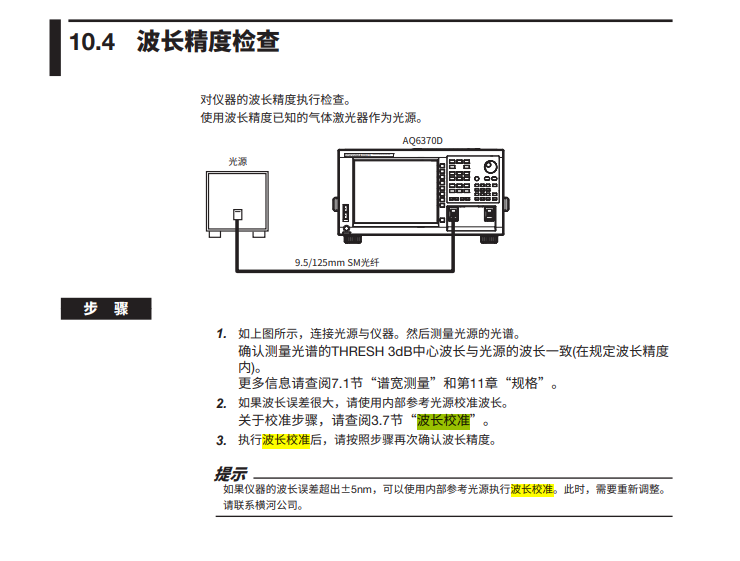
Yokogawa AQ6370D spectrometer, testing a fiber laser?
- Prepare the fiber laser and AQ6370D to be tested, as well as a suitable fiber connector and power cord.
- Plug the power cord of the AQ6370D into a power outlet and press the power switch.
- Connect the output of the fiber laser to the input of the AQ6370D, taking care to select a suitable single-mode or multimode fiber and use the same type of connector.
- Press the menu button of AQ6370D, select the "Setup" option, and then select the "Wavelength Calibration" function, and follow the prompts on the screen to perform wavelength calibration.
- Press the menu button of AQ6370D, select the "Setup" option, then select the "Optical Alignment" function and follow the on-screen prompts to perform optical alignment.
- Press the menu button of AQ6370D, select "Setting" option, and then select "Measurement Condition" function, and set the parameters of wavelength range, resolution, sensitivity, averaging times and so on according to your needs.
- Press the menu button of AQ6370D, select "Setting" option, and then select "Display Condition" function, and set the parameters of center wavelength, span, reference level, scale and so on according to your needs.
- Press the menu button of AQ6370D, select "Setting" option, and then select "Analyzing Condition" function, and set the parameters of peak search, wavelength accuracy, dynamic range, stray light suppression and so on according to your needs.
- Press the measurement button of AQ6370D to start measuring the output spectrum of the fiber laser and display the result on the screen.
- Press the analysis key of AQ6370D to start analyzing the output characteristics of the fiber laser, such as center wavelength, peak power, signal-to-noise ratio, line width, etc., and display the results on the screen.
- Press the Store button of AQ6370D to save the measurement and analysis results to internal storage or external USB storage.
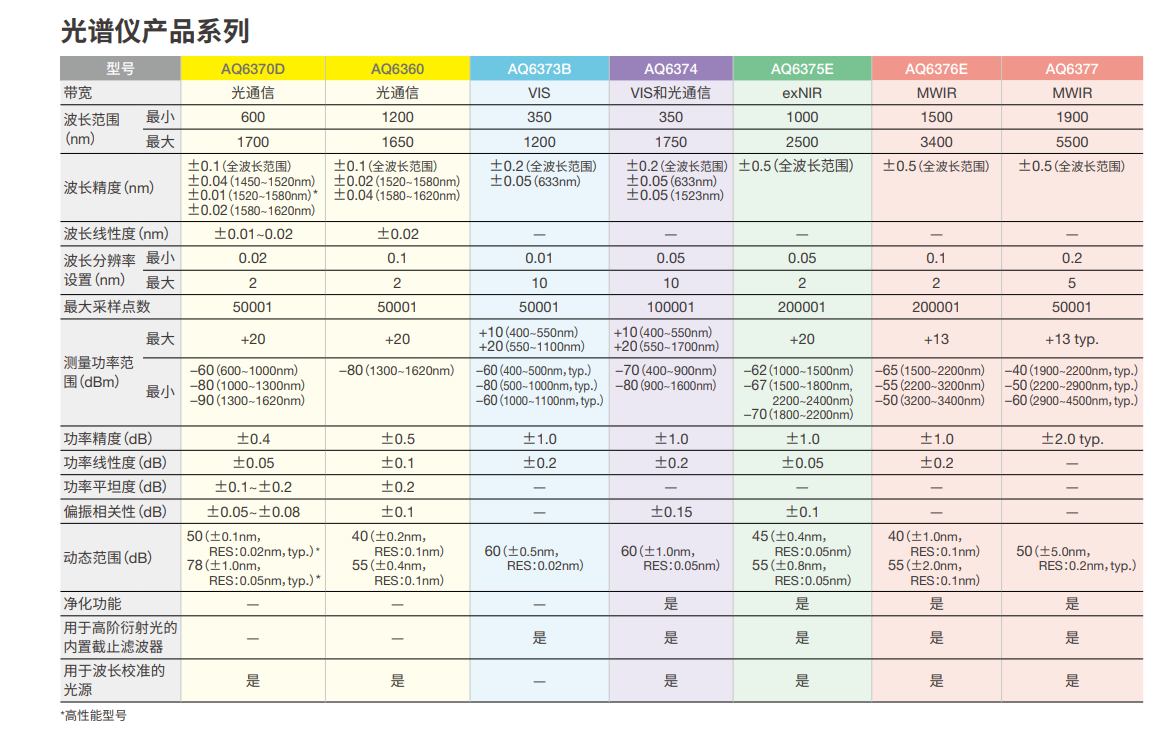
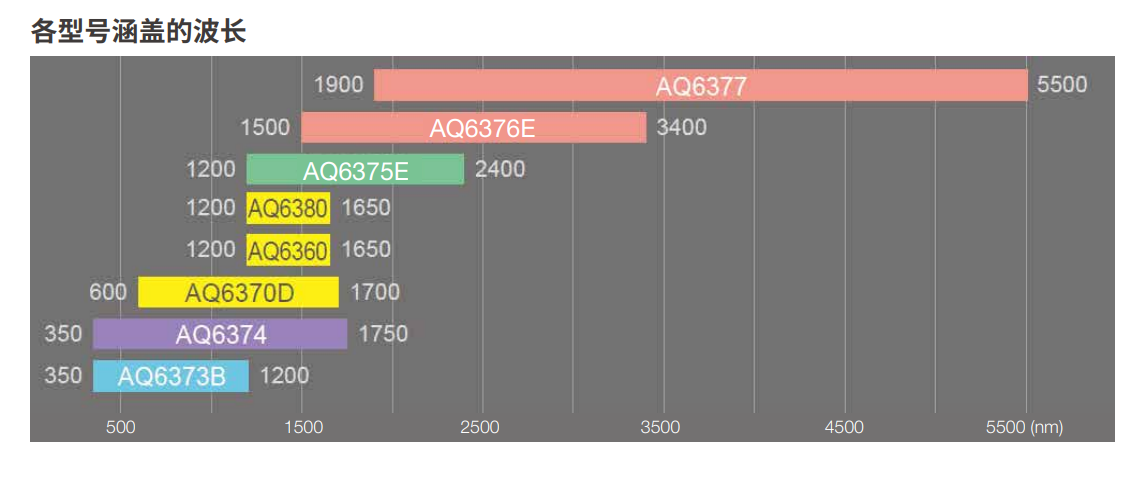
Spectrum analyzer is an instrument used to measure the wavelength, power, spectrum and other parameters of a light source, which is widely used in the fields of optical communication, information processing/storage, biomedicine and so on. In these fields, the performance requirements for spectrum analyzers are getting higher and higher, such as wavelength accuracy, dynamic range, power range and so on. To meet these requirements, Bing has launched a spectrum analyzer with world-class optical performance, the Yokogawa AQ6370D.
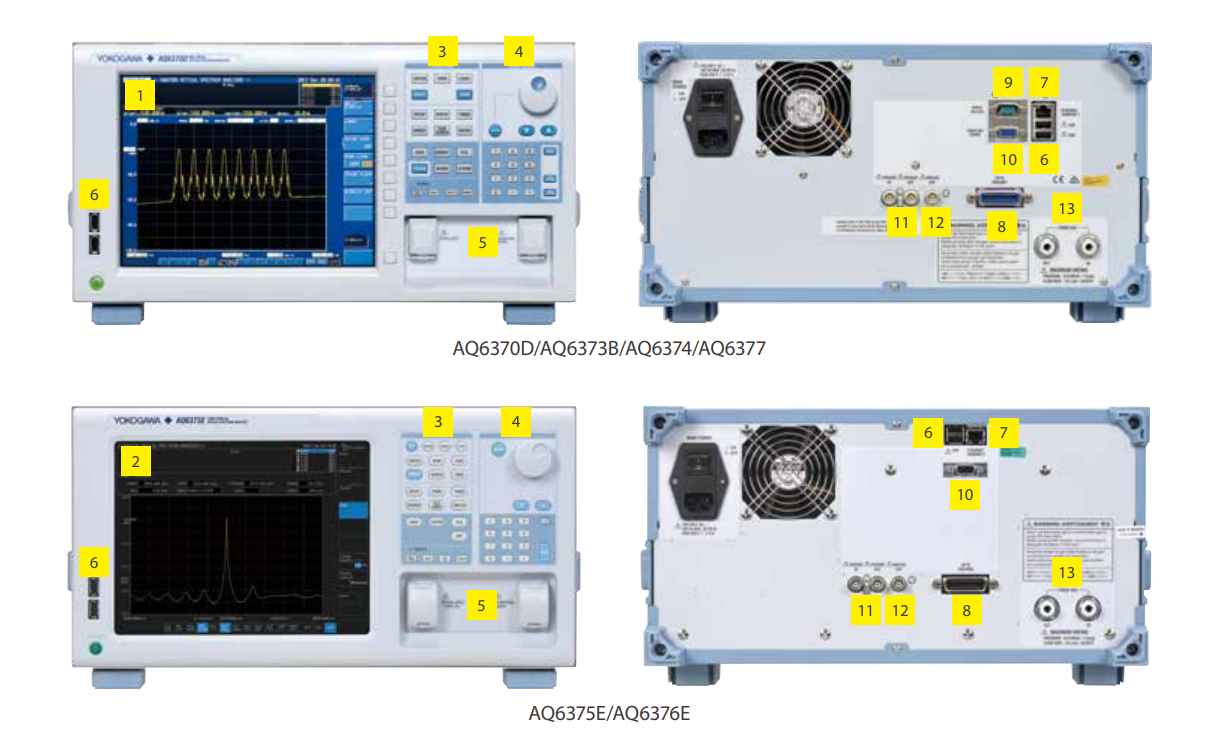
The Yokogawa AQ6370D is a spectral analyzer with a wavelength range of 600~1700nm for singlemode and multimode fibers. It has the following advantages:
- High wavelength accuracy: ±0.01nm , which can accurately measure and distinguish small wavelength differences.
- Large dynamic range: 78dB , can measure both high power and low power optical signals without switching gain or attenuator.
- Wide power range: +20~-90dBm, can measure high power light sources, such as optical amplifiers, Raman amplifiers pump laser sources and weak optical signals.
- High resolution: 0.02nm (600~1050nm), 0.05nm (1050~1700nm), which can clearly display the fine spectral structure.
- High-speed scanning: the fastest can be up to 0.5 seconds/100nm, which can quickly measure the dynamically changing optical signals.
- Automatic analysis function: It can measure and evaluate the parameters of DFB-LD, FP-LD, EDFA and other light sources, such as center wavelength, linewidth, signal-to-noise ratio, gain, noise figure and so on.
- Easy to operate: with a large color LCD display, touch screen operation, multiple interfaces and storage methods, and rich software support.

AQ6370D Spectrum Analyzer Applications in Industries and Fields:
- Optical communication: AQ6370D can be used to test and analyze the performance of optical communication components and systems such as WDM signals, DWDM signals, optical amplifiers, optical switches, optical filters, optical splitters, optical isolators, etc .
- Information Processing/Storage: The AQ6370D can be used to test and analyze the performance of information processing and storage devices such as laser diodes, laser printheads, laser storage media, laser read/write heads, and so on.
- Biomedical: AQ6370D can be used to test and analyze the absorption and scattering characteristics of biological tissues and the performance of biomedical instruments such as biosensors, biochips, biomicroscopes, etc. .
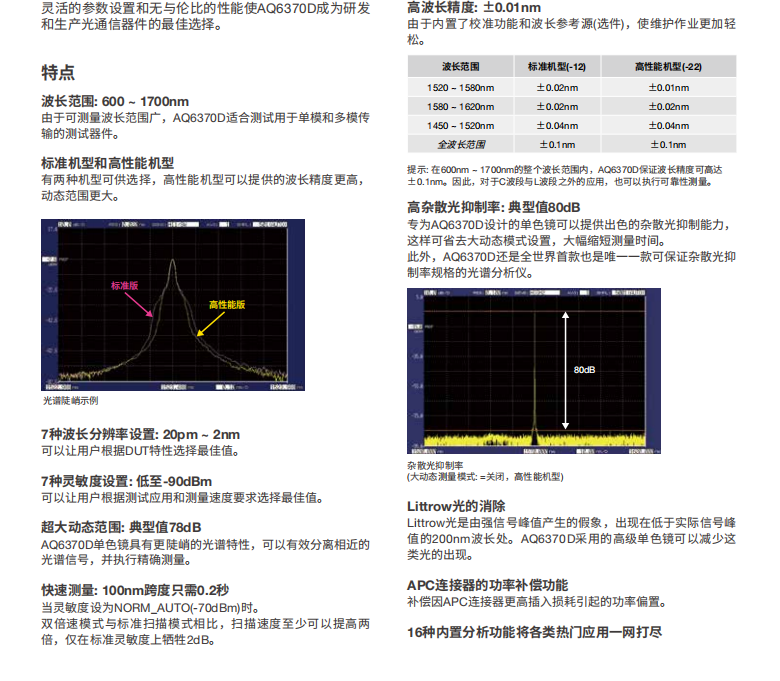
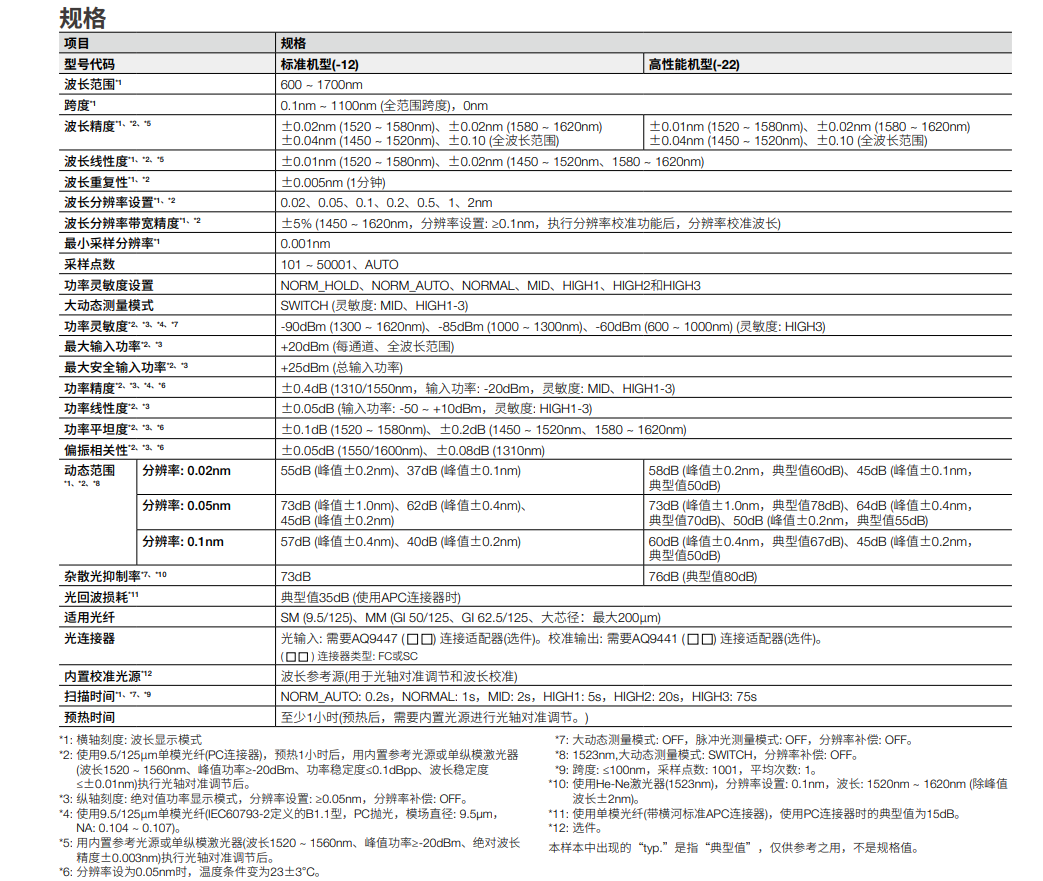
AQ6370D Spectrometer, what are the other features?
The AQ6370D is a high-performance spectrum analyzer with a wide range of features to meet different testing needs. In addition to the wavelength calibration and optical axis alignment adjustment functions I mentioned before, the AQ6370D has the following functions:
- Long-term data recording function: This function can be used for long-term stability testing as well as temperature cycling tests of systems or devices. The spectra of each measurement point are also saved for review or validation analysis. This function can effectively improve the efficiency of the test and save resources and improve efficiency by eliminating the need for workers to supervise the recording during long tests (ten hours or more).
- Gate Sampling Function: This function facilitates looped-loop testing of optical transmission systems; the AQ6370D uses an external gate signal to obtain a spectrum of the signal passing through a particular loop.
- Curve Zoom Function: This function allows you to change the display conditions, such as center wavelength and span, by clicking and dragging the mouse. The region of interest can be zoomed in immediately and moved around at will.
- USB Storage: This function supports high-capacity removable storage and hard disk storage. the AQ6370D has 512MB of memory and can save more than 20,000 waveforms.
- Multi-curve save at once function: This function can instantly save 7 curves into one file.

What devices or systems can the Yokogawa AQ6370D test?
- Optical active devices such as laser diodes, fiber lasers, fiber amplifiers, optical transceivers, etc.
- Optical passive devices such as filters, FBGs, AWGs, WSS, ROADMs, optical fibers, etc.
- Optical transmission devices, such as DWDM, CWDM, etc.
- Applied photonic devices, such as optical switches, optical modulators, optical isolators, etc.
Yokogawa Yokogawa AQ6370D for optical axis alignment adjustment?
- Turn on the power and connect the optical input connector of the AQ6370D to the optical output connector with an optical fiber with FC-FC interface.
- Press SYSTEM OPTICAL ALIGNMENT to select ALIGNMENT START.
- Press ENTER to start the optical axis alignment adjustment. Wait for the adjustment to complete and press the ESC key to exit.
Yokogawa AQ6370D Spectrum Analyzer for wavelength calibration?
- Turn on the power and connect the optical input connector of the AQ6370D to the optical output connector using an optical fiber with FC-FC interface.
- Press SYSTEM OPTICAL ALIGNMENT to select ALIGNMENT START.
- Select WAVELENGTH CALIBRATION and press ENTER.
- Select INTERNAL SOURCE or EXTERNAL SOURCE and press ENTER.
- If EXTERNAL SOURCE is selected, a stabilized single wavelength light source needs to be input to the optical input connector of the AQ6370D and the input wavelength and power needs to be set.
- Press ENTER to start wavelength calibration. Wait for the calibration to complete and press ESC to exit.
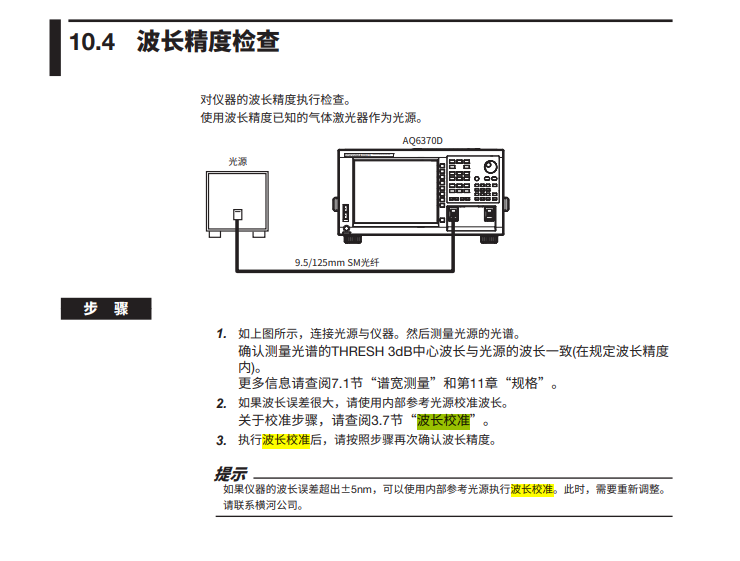
Yokogawa AQ6370D spectrometer, testing a fiber laser?
- Prepare the fiber laser and AQ6370D to be tested, as well as a suitable fiber connector and power cord.
- Plug the power cord of the AQ6370D into a power outlet and press the power switch.
- Connect the output of the fiber laser to the input of the AQ6370D, taking care to select a suitable single-mode or multimode fiber and use the same type of connector.
- Press the menu button of AQ6370D, select the "Setup" option, and then select the "Wavelength Calibration" function, and follow the prompts on the screen to perform wavelength calibration.
- Press the menu button of AQ6370D, select the "Setup" option, then select the "Optical Alignment" function and follow the on-screen prompts to perform optical alignment.
- Press the menu button of AQ6370D, select "Setting" option, and then select "Measurement Condition" function, and set the parameters of wavelength range, resolution, sensitivity, averaging times and so on according to your needs.
- Press the menu button of AQ6370D, select "Setting" option, and then select "Display Condition" function, and set the parameters of center wavelength, span, reference level, scale and so on according to your needs.
- Press the menu button of AQ6370D, select "Setting" option, and then select "Analyzing Condition" function, and set the parameters of peak search, wavelength accuracy, dynamic range, stray light suppression and so on according to your needs.
- Press the measurement button of AQ6370D to start measuring the output spectrum of the fiber laser and display the result on the screen.
- Press the analysis key of AQ6370D to start analyzing the output characteristics of the fiber laser, such as center wavelength, peak power, signal-to-noise ratio, line width, etc., and display the results on the screen.
- Press the Store button of AQ6370D to save the measurement and analysis results to internal storage or external USB storage.