How to operate the keysight 34970a data collector device, collection!
The keysight 34970a data collector is a commonly used test and measurement device that can be widely used for test instrument control and data acquisition in various electronic, electrical, communication, mechanical and other fields. The device is highly accurate, multi-functional and easy to operate, and is suitable for a variety of test occasions and data logging.
The following is the routine operation method for the initial use of Desco 34970a data collector:
1.Routine preparation
Plug in the 34970a device power cord and place the 34901A card in the main frame. According to the actual measurement needs, select the appropriate other test cards (e.g. 34902A, 34903A, etc.) and place them in the main frame to be installed. Connect each test point and make sure there are no short or open wires between each other. Connect the software provided for inspection through the PC interface and realize remote control of the device on the PC side.
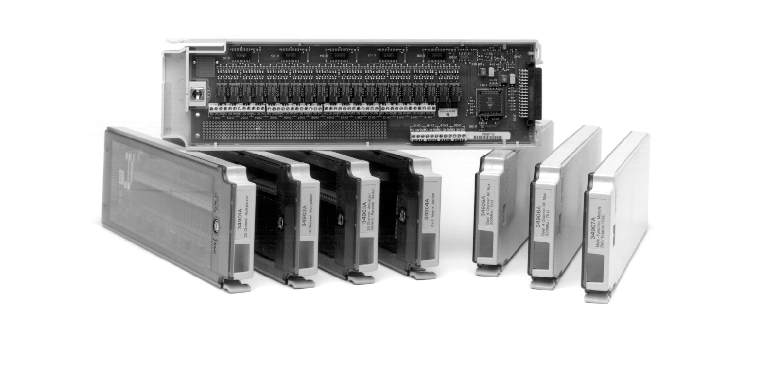
2. Device Setup
Press the power button to start the Desco 34970a device. A basic scrolling graphical menu with various configuration options is visible on the instrument panel. Navigate the menu by using the arrow keys or the numeric keys, confirm the modified parameters using the Enter key and return to the previous level by using the Esc key. Multiple data points entered are automatically read at the moment of measurement using the MSR % prefix.
3. Measurement start
Select the appropriate meter measurement mode as required, including single, multiple and time-controlled modes. For example, in single measurement, the user can start the test directly with the start button on the front panel. In multiple measurements, the 34970a device can be placed at the test site and monitored for a long time, or set certain trigger conditions for automatic sampling. Use the timer to pre-set daily, hourly, minute-by-minute or more frequent acquisition periods.

4. Data reading and processing
The data collected can be read and analyzed remotely from a PC by logging into the 34970a device through the software. The main data storage format supported is comma separated values (CSV), which can be exported to spreadsheet programs such as Microsoft Excel for further analysis. In addition, the Dexco 34970a has a variety of data conversion, filtering and tagging functions to process and correct the raw data according to the actual application requirements.
Although the operation of the Yestech keysight 34970a data collector is relatively complex, after initial study and practice, users can master its basic operation methods. Especially with the application of the software, it can realize high efficiency online data acquisition and offline data analysis and other applications, which greatly facilitates the implementation of various testing and monitoring work.
The keysight 34970a data collector is a commonly used test and measurement device that can be widely used for test instrument control and data acquisition in various electronic, electrical, communication, mechanical and other fields. The device is highly accurate, multi-functional and easy to operate, and is suitable for a variety of test occasions and data logging.
The following is the routine operation method for the initial use of Desco 34970a data collector:
1.Routine preparation
Plug in the 34970a device power cord and place the 34901A card in the main frame. According to the actual measurement needs, select the appropriate other test cards (e.g. 34902A, 34903A, etc.) and place them in the main frame to be installed. Connect each test point and make sure there are no short or open wires between each other. Connect the software provided for inspection through the PC interface and realize remote control of the device on the PC side.
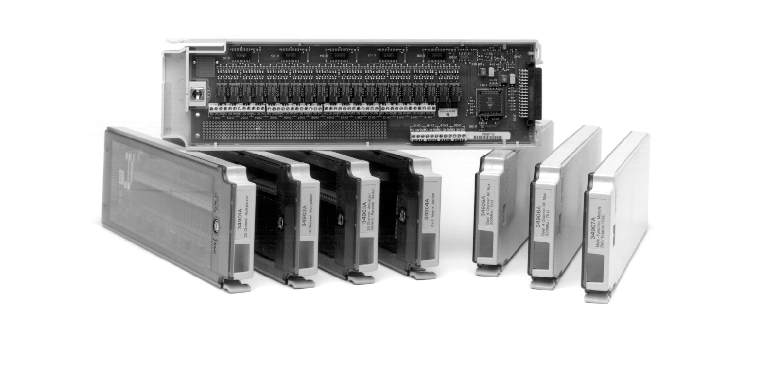
2. Device Setup
Press the power button to start the Desco 34970a device. A basic scrolling graphical menu with various configuration options is visible on the instrument panel. Navigate the menu by using the arrow keys or the numeric keys, confirm the modified parameters using the Enter key and return to the previous level by using the Esc key. Multiple data points entered are automatically read at the moment of measurement using the MSR % prefix.
3. Measurement start
Select the appropriate meter measurement mode as required, including single, multiple and time-controlled modes. For example, in single measurement, the user can start the test directly with the start button on the front panel. In multiple measurements, the 34970a device can be placed at the test site and monitored for a long time, or set certain trigger conditions for automatic sampling. Use the timer to pre-set daily, hourly, minute-by-minute or more frequent acquisition periods.

4. Data reading and processing
The data collected can be read and analyzed remotely from a PC by logging into the 34970a device through the software. The main data storage format supported is comma separated values (CSV), which can be exported to spreadsheet programs such as Microsoft Excel for further analysis. In addition, the Dexco 34970a has a variety of data conversion, filtering and tagging functions to process and correct the raw data according to the actual application requirements.
Although the operation of the Yestech keysight 34970a data collector is relatively complex, after initial study and practice, users can master its basic operation methods. Especially with the application of the software, it can realize high efficiency online data acquisition and offline data analysis and other applications, which greatly facilitates the implementation of various testing and monitoring work.







