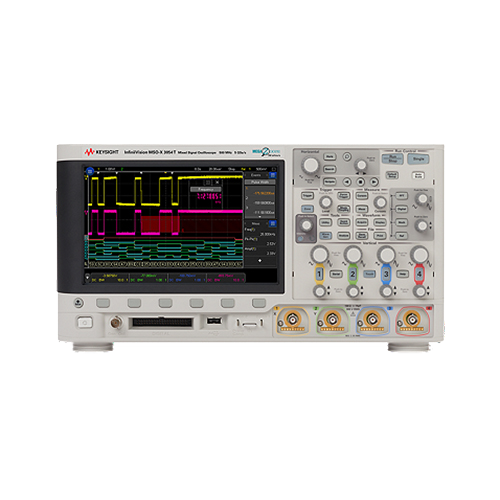The 3000T X-Series oscilloscopes are smaller in size and feature a simple and intuitive touch screen user interface that brings you high-end measurement technology. With its excellent waveform capture rate, you can catch occasional burrs and anomalies that are not captured on other oscilloscopes. The 3000T X-Series oscilloscopes come with a wide range of software options and probes that allow you to make measurements you can trust.
PathWave BenchVue oscilloscope software for remote control, data logging and automated testing
Enables 100 MHz to 1 GHz bandwidth
Waveform capture rates of up to 1,000,000 waveforms/second for the highest level of signal detail
Isolates signals in seconds with area touch trigger technology
Hardware serial analysis option lets you decode serial buses more quickly
8.5-inch capacitive touch screen provides a simplified and intuitive user interface, which simplifies operation and speeds up the test process
Tackle measurement challenges faster and easier
Advanced features of the 3000T X-Series help you test more efficiently.
Easy to use area touch triggering for advanced trigger operations in one step. Simply draw a box on the screen with your finger
oscilloscopes combine the functions of seven instruments - oscilloscope, frequency response analyzer (baud chart), logic analyzer/mixed-signal oscilloscope (MSO), protocol analyzer, waveform generator, voltmeter and counter - in one package, making them even more important The Role
At a waveform capture rate of 1,000,000 waveforms/second, even very rare burrs are invisible
Faster test setup with an intuitive touchscreen user interface
Fully upgradeable at any time with bandwidth, instrument integration, and advanced application software, providing you with investment protection
PathWave BenchVue software comes standard, enabling automatic test execution and data collection
Easy data collection and analysis
PathWave BenchVue oscilloscope software running on a PC allows you to easily connect and control the oscilloscope, capture and view measurements on the oscilloscope without additional programming.
Easily record data, screen snapshots and system status
Save and copy instrument configurations for repeatable test results
Quickly export measurement data in the specified format
Quickly create prototypes and automatically execute custom test sequences